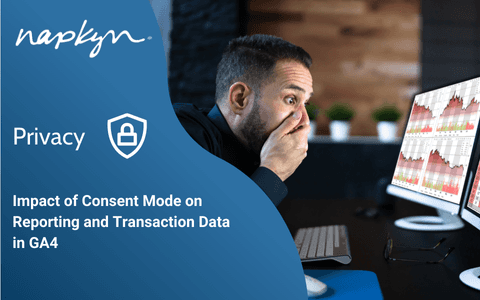
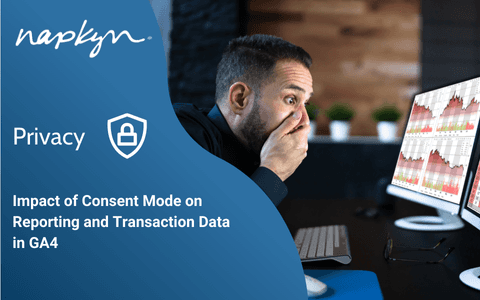
Impact of Consent Mode on Reporting and Transaction Data in GA4
Discover how Google Analytics 4 (GA4) Consent Mode impacts transaction reporting, modeled data, and cookieless tracking. Learn how to optimize your GA4 setup for accurate insights despite privacy restrictions

Trisha Patel
Senior Analyst, Data Solutions
I’m all about turning data into meaningful insights and using challenges as a springboard for new ideas. I’m passionate about building genuine connections and creating something impactful When I’m not deep into analysis mode, you’ll catch me getting lost in a non-fiction book or exploring new spots. Collaboration is my jam, and I love bringing fresh perspectives to the table!
With increasing privacy regulations and growing concerns over user consent, Consent Mode in Google Analytics 4 (GA4) has become a crucial feature for businesses looking to comply with data protection laws while maintaining accurate analytics. Consent Mode allows businesses to adjust how data is collected based on user consent preferences, particularly when it comes to tracking cookies.
However, the implementation of Consent Mode introduces a shift in how transaction data is reported in GA4, especially regarding the role of modeled data. Modeled data is used to estimate user activity in cases where cookies are blocked or consent is denied, filling gaps in the data and ensuring more comprehensive insights into user behavior.
Key Takeaways:
Consent Mode dynamically adjusts data collection based on user consent preferences.
Modeled data helps estimate transactions from users who decline cookies, reducing reporting gaps.
Blended reporting integrates observed and modeled data for a more complete transaction count.
In this post, we’ll explore how Consent Mode affects transaction reporting in GA4, what businesses can expect when blended reporting is enabled, and the role of cookieless pings in capturing data from users who opt out of cookies. Understanding these changes is essential for businesses aiming to navigate the complexities of cookieless tracking and make informed decisions based on reliable analytics.
Reporting Discrepancies After Consent Mode Deployment
Before Consent Mode, Google Analytics relied on Google Signals, User ID, or device-based tracking. These methods remain available, but when Consent Mode is implemented, reporting adapts based on consent settings. Without Consent Mode, tracking is not adjusted based on user consent.
Common Reporting Discrepancies After Implementing Consent Mode:
Differences in GA4 transaction counts vs. backend data (due to modeled data inclusion).
Impact on attribution models, especially when moving from device-based to blended reporting.
Delays in modeling activation, requiring sufficient historical consented data before estimates stabilize.
The extent of these discrepancies depends on the pre-existing GA4 settings. A shift from device-based reporting to blended reporting significantly alters how transactions appear, particularly in high-privacy environments where many users opt out.
Understanding the Reporting Differences
To understand the impact of modeling, it’s important to distinguish between device-based reporting and Blended reporting.
Device-based Reporting: This method relies on directly observed data tied to specific devices (e.g., mobile, tablet, desktop). However, when users decline cookies or block tracking via browser settings, the data from these users cannot be captured, resulting in underreporting.
Blended Reporting: Once modeling is activated, GA4 uses a combination of directly observed data and modeled data to fill in the details of conversions, including those from users who have not provided consent for cookies. In this mode, statistical modeling is applied to user and session-level attributes for transactions at dimension level, while the breakdowns for dimensions like channels are modeled. The total transaction count remains accurate at the top level.
The shift from device-based to blended reporting initially relies on device-based counts until enough consent history is available to meet the requirements to activate modeling. Once modeling is active, discrepancies may still occur in the breakdowns of dimensions like channels for transaction counts. However, the aggregate transaction count remains accurate.
Cookieless Pings and the Role of Modeled Data
One of the key factors contributing to reporting discrepancies is the use of cookieless pings.
What Are Cookieless Pings?
Signals sent to Google’s servers without using cookies.
Cookieless pings are signals sent to Google’s servers that relay user activity and consent state without using cookies. These pings occur when a user has opted out of cookie tracking or when cookies are blocked by browser settings, but the activity is still recorded through other means.
Importantly, cookieless pings contain only functional information such as transaction IDs, payment methods, and order totals, without including any personally identifiable details. They also do not have any device or session identifiers. As a result, all user and session-level details, like sources, are absent from the transactions and must be modeled. These pings are utilized in blended reporting to inform total conversions and include transactions that might otherwise be missed in device-based reporting.
Capture functional transaction data (e.g., transaction ID, payment method) without personal identifiers.
For transaction-related data, this means that modeled transactions (those from the cookieless pings) should align with the backend data. Since these pings are functional and transaction-specific, they provide reliable signals that match the actual user activity as recorded in your backend systems.
The transactions reported to GA4 via cookieless pings are not included as part of observed data in GA4 reporting. Instead, these transactions are only captured when modeling is enabled, which uses statistical methods to estimate user activity rather than directly observing it. It is important to note that even with Blended Reporting Identity enabled—which combines observed and modeled data—if modeling were disabled or unavailable for any reason, these transactions would not appear in GA4 reports at all.
Do not include device or session identifiers, requiring modeled data for attribution.
In practical terms, this means that cookieless transactions, which are becoming more prevalent due to privacy regulations, are only visible in GA4 if modeling is active. Disabling modeling would result in the complete absence of these cookieless transactions in GA4 reports, leading to a substantial gap in reported data. This underreporting could significantly affect decision-making by underestimating conversions and other critical metrics.
Impact on Business Decision-Making
The good news is that the transaction data reported in GA4 after modeling has been applied is generally trustworthy, especially when using the blended reporting identity. The modeled data used in this reporting reflects unconsented transactions that are captured through cookieless pings and thus should align with the core data in your backend systems.
However, there are important caveats to keep in mind:
Top-Level Reporting: The overall transaction data you see in GA4 once the modeling is active can be considered relatively accurate. These figures are reliable and reflect the correct transaction counts.
Dimension breakdowns: Detailed breakdowns, such as user demographics, devices, or channels for these transactions may not be fully available. The modeling process will typically rely on consented data to generate estimates, meaning some granular details may be inferred rather than directly observed.
Modeling and Privacy Considerations: While modeled data provides a more comprehensive view, dimension breakdowns are still estimates based on statistical models. This can be beneficial for filling in the gaps caused by privacy restrictions and consent management, but it's important to recognize the inherent uncertainty in these estimates.
How to Ensure Modeling is Enabled in GA4
For modeling to be enabled in Google Analytics 4 (GA4), several key requirements must be met. These requirements ensure that GA4 has enough data to make reliable statistical estimates for users who have opted out of cookie tracking. Here are the main criteria:
1. Sufficient Data Volume
Minimum Event Volume: To enable modeling, GA4 requires at least 1,000 daily events where analytics_storage is set to "denied" (i.e., users who have opted out of analytics tracking).
Baseline of Consented Data: Additionally, there must be at least 1,000 daily events from users with analytics_storage set to "granted" (i.e., users who have consented to tracking). This allows GA4 to compare data from users with and without consent and build more accurate models.
Sufficient Data Period: These thresholds should be maintained consistently over a recent period—specifically, GA4 needs at least 7 days of data from users with analytics_storage=denied and 7 of the last 28 days from users with analytics_storage=granted.
Data Quality: Google uses a measure of data quality in the overall feed that it does not publish details for, in order to determine whether or not modeling can be enabled in a property. This does leave the possibility that consent mode meets the above requirements, but modeling does not immediately activate.
2. Stable Traffic Patterns
Consistent User Behavior: GA4’s modeling requires that traffic patterns remain relatively stable to generate reliable estimates. Sharp fluctuations in traffic may reduce the accuracy of modeling results, as they may not reflect typical user behavior.
Enough Consented Users: To accurately model the behavior of users who have opted out, GA4 relies on data from users who have opted in (i.e., those who allow cookies). This consented data serves as the foundation for modeling, meaning that a diverse and substantial set of consented users helps improve model quality.
3. Proper Consent Mode Implementation
Site-Wide Consent Mode Integration: GA4 modeling is only possible when Consent Mode is implemented across all pages or areas where tracking is applied. Proper Consent Mode integration ensures that GA4 can accurately track the consent state for each user interaction.
Accurate Consent Signals: Consent Mode should be configured correctly, using updated Google Tag Manager or gtag.js settings to signal users' consent preferences accurately. This setup lets GA4 know when to rely on cookieless pings and when to store traditional cookie data.
4. Blended Reporting Identity Enabled
Blended Identity Setting: Modeling in GA4 is only available when Blended Reporting Identity is selected. This setting enables GA4 to combine observed and modeled data to create more comprehensive reports. If other reporting identities (like Device-Based) are selected, modeling will not be applied.
5. Activation Period (Up to 28 Days)
28-Day Activation Period: Once Consent Mode and Blended Reporting Identity are in place, GA4 typically requires up to 28 days to activate modeling fully. During this period, GA4 collects enough data to analyze patterns and produce reliable estimates.
Final Thoughts: Modeled Data and Its Role in Reporting Accuracy
As privacy regulations increase, modeled data in GA4 will play an essential role in filling gaps left by cookieless tracking. Businesses should prioritize Blended Reporting Identity to ensure that transaction data remains as complete as possible.
Napkyn's Recommendations:
✅ Enable Blended Reporting to integrate observed and modeled data.
✅ Monitor traffic thresholds to prevent loss of modeled transactions.
✅ Implement site-wide Consent Mode to ensure proper data collection.
Without modeling, GA4 reports will miss cookieless transactions, creating misleading underreporting. By leveraging blended reporting, businesses can maintain accurate insights and make data-driven decisions despite increasing privacy challenges.
Need help optimizing your GA4 implementation? Contact our experts to ensure your analytics remain accurate in a cookieless world!
More Insights
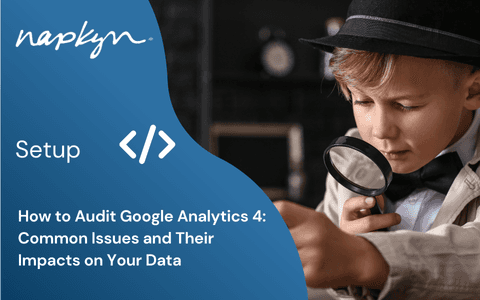
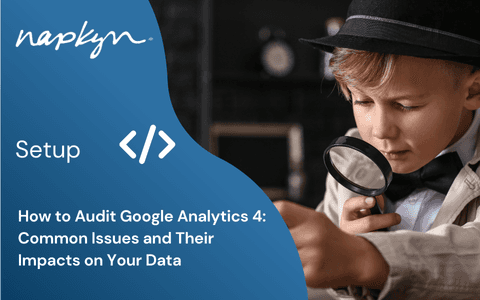
How to Audit Google Analytics 4 (GA4): Common Issues and Their Impacts on Your Data
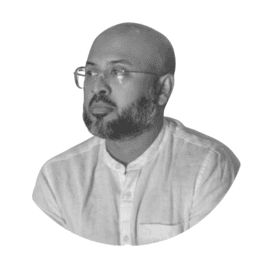
Hasan Alanam
Manager, Data Solutions
Apr 7, 2025
Read More


How to move a GA4 property from one Google Analytics account to another

Trisha Patel
Senior Analyst, Data Solutions
Apr 2, 2025
Read More
More Insights
Sign Up For Our Newsletter

Napkyn Inc.
204-78 George Street, Ottawa, Ontario, K1N 5W1, Canada
Napkyn US
6 East 32nd Street, 9th Floor, New York, NY 10016, USA
212-247-0800 | info@napkyn.com
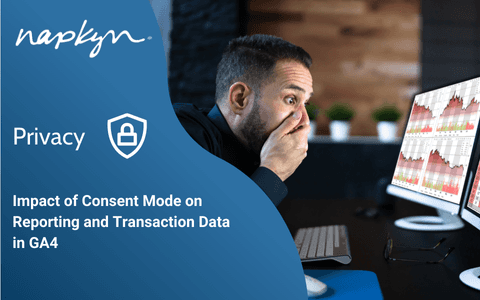
Impact of Consent Mode on Reporting and Transaction Data in GA4
Discover how Google Analytics 4 (GA4) Consent Mode impacts transaction reporting, modeled data, and cookieless tracking. Learn how to optimize your GA4 setup for accurate insights despite privacy restrictions

Trisha Patel
Senior Analyst, Data Solutions
I’m all about turning data into meaningful insights and using challenges as a springboard for new ideas. I’m passionate about building genuine connections and creating something impactful When I’m not deep into analysis mode, you’ll catch me getting lost in a non-fiction book or exploring new spots. Collaboration is my jam, and I love bringing fresh perspectives to the table!
With increasing privacy regulations and growing concerns over user consent, Consent Mode in Google Analytics 4 (GA4) has become a crucial feature for businesses looking to comply with data protection laws while maintaining accurate analytics. Consent Mode allows businesses to adjust how data is collected based on user consent preferences, particularly when it comes to tracking cookies.
However, the implementation of Consent Mode introduces a shift in how transaction data is reported in GA4, especially regarding the role of modeled data. Modeled data is used to estimate user activity in cases where cookies are blocked or consent is denied, filling gaps in the data and ensuring more comprehensive insights into user behavior.
Key Takeaways:
Consent Mode dynamically adjusts data collection based on user consent preferences.
Modeled data helps estimate transactions from users who decline cookies, reducing reporting gaps.
Blended reporting integrates observed and modeled data for a more complete transaction count.
In this post, we’ll explore how Consent Mode affects transaction reporting in GA4, what businesses can expect when blended reporting is enabled, and the role of cookieless pings in capturing data from users who opt out of cookies. Understanding these changes is essential for businesses aiming to navigate the complexities of cookieless tracking and make informed decisions based on reliable analytics.
Reporting Discrepancies After Consent Mode Deployment
Before Consent Mode, Google Analytics relied on Google Signals, User ID, or device-based tracking. These methods remain available, but when Consent Mode is implemented, reporting adapts based on consent settings. Without Consent Mode, tracking is not adjusted based on user consent.
Common Reporting Discrepancies After Implementing Consent Mode:
Differences in GA4 transaction counts vs. backend data (due to modeled data inclusion).
Impact on attribution models, especially when moving from device-based to blended reporting.
Delays in modeling activation, requiring sufficient historical consented data before estimates stabilize.
The extent of these discrepancies depends on the pre-existing GA4 settings. A shift from device-based reporting to blended reporting significantly alters how transactions appear, particularly in high-privacy environments where many users opt out.
Understanding the Reporting Differences
To understand the impact of modeling, it’s important to distinguish between device-based reporting and Blended reporting.
Device-based Reporting: This method relies on directly observed data tied to specific devices (e.g., mobile, tablet, desktop). However, when users decline cookies or block tracking via browser settings, the data from these users cannot be captured, resulting in underreporting.
Blended Reporting: Once modeling is activated, GA4 uses a combination of directly observed data and modeled data to fill in the details of conversions, including those from users who have not provided consent for cookies. In this mode, statistical modeling is applied to user and session-level attributes for transactions at dimension level, while the breakdowns for dimensions like channels are modeled. The total transaction count remains accurate at the top level.
The shift from device-based to blended reporting initially relies on device-based counts until enough consent history is available to meet the requirements to activate modeling. Once modeling is active, discrepancies may still occur in the breakdowns of dimensions like channels for transaction counts. However, the aggregate transaction count remains accurate.
Cookieless Pings and the Role of Modeled Data
One of the key factors contributing to reporting discrepancies is the use of cookieless pings.
What Are Cookieless Pings?
Signals sent to Google’s servers without using cookies.
Cookieless pings are signals sent to Google’s servers that relay user activity and consent state without using cookies. These pings occur when a user has opted out of cookie tracking or when cookies are blocked by browser settings, but the activity is still recorded through other means.
Importantly, cookieless pings contain only functional information such as transaction IDs, payment methods, and order totals, without including any personally identifiable details. They also do not have any device or session identifiers. As a result, all user and session-level details, like sources, are absent from the transactions and must be modeled. These pings are utilized in blended reporting to inform total conversions and include transactions that might otherwise be missed in device-based reporting.
Capture functional transaction data (e.g., transaction ID, payment method) without personal identifiers.
For transaction-related data, this means that modeled transactions (those from the cookieless pings) should align with the backend data. Since these pings are functional and transaction-specific, they provide reliable signals that match the actual user activity as recorded in your backend systems.
The transactions reported to GA4 via cookieless pings are not included as part of observed data in GA4 reporting. Instead, these transactions are only captured when modeling is enabled, which uses statistical methods to estimate user activity rather than directly observing it. It is important to note that even with Blended Reporting Identity enabled—which combines observed and modeled data—if modeling were disabled or unavailable for any reason, these transactions would not appear in GA4 reports at all.
Do not include device or session identifiers, requiring modeled data for attribution.
In practical terms, this means that cookieless transactions, which are becoming more prevalent due to privacy regulations, are only visible in GA4 if modeling is active. Disabling modeling would result in the complete absence of these cookieless transactions in GA4 reports, leading to a substantial gap in reported data. This underreporting could significantly affect decision-making by underestimating conversions and other critical metrics.
Impact on Business Decision-Making
The good news is that the transaction data reported in GA4 after modeling has been applied is generally trustworthy, especially when using the blended reporting identity. The modeled data used in this reporting reflects unconsented transactions that are captured through cookieless pings and thus should align with the core data in your backend systems.
However, there are important caveats to keep in mind:
Top-Level Reporting: The overall transaction data you see in GA4 once the modeling is active can be considered relatively accurate. These figures are reliable and reflect the correct transaction counts.
Dimension breakdowns: Detailed breakdowns, such as user demographics, devices, or channels for these transactions may not be fully available. The modeling process will typically rely on consented data to generate estimates, meaning some granular details may be inferred rather than directly observed.
Modeling and Privacy Considerations: While modeled data provides a more comprehensive view, dimension breakdowns are still estimates based on statistical models. This can be beneficial for filling in the gaps caused by privacy restrictions and consent management, but it's important to recognize the inherent uncertainty in these estimates.
How to Ensure Modeling is Enabled in GA4
For modeling to be enabled in Google Analytics 4 (GA4), several key requirements must be met. These requirements ensure that GA4 has enough data to make reliable statistical estimates for users who have opted out of cookie tracking. Here are the main criteria:
1. Sufficient Data Volume
Minimum Event Volume: To enable modeling, GA4 requires at least 1,000 daily events where analytics_storage is set to "denied" (i.e., users who have opted out of analytics tracking).
Baseline of Consented Data: Additionally, there must be at least 1,000 daily events from users with analytics_storage set to "granted" (i.e., users who have consented to tracking). This allows GA4 to compare data from users with and without consent and build more accurate models.
Sufficient Data Period: These thresholds should be maintained consistently over a recent period—specifically, GA4 needs at least 7 days of data from users with analytics_storage=denied and 7 of the last 28 days from users with analytics_storage=granted.
Data Quality: Google uses a measure of data quality in the overall feed that it does not publish details for, in order to determine whether or not modeling can be enabled in a property. This does leave the possibility that consent mode meets the above requirements, but modeling does not immediately activate.
2. Stable Traffic Patterns
Consistent User Behavior: GA4’s modeling requires that traffic patterns remain relatively stable to generate reliable estimates. Sharp fluctuations in traffic may reduce the accuracy of modeling results, as they may not reflect typical user behavior.
Enough Consented Users: To accurately model the behavior of users who have opted out, GA4 relies on data from users who have opted in (i.e., those who allow cookies). This consented data serves as the foundation for modeling, meaning that a diverse and substantial set of consented users helps improve model quality.
3. Proper Consent Mode Implementation
Site-Wide Consent Mode Integration: GA4 modeling is only possible when Consent Mode is implemented across all pages or areas where tracking is applied. Proper Consent Mode integration ensures that GA4 can accurately track the consent state for each user interaction.
Accurate Consent Signals: Consent Mode should be configured correctly, using updated Google Tag Manager or gtag.js settings to signal users' consent preferences accurately. This setup lets GA4 know when to rely on cookieless pings and when to store traditional cookie data.
4. Blended Reporting Identity Enabled
Blended Identity Setting: Modeling in GA4 is only available when Blended Reporting Identity is selected. This setting enables GA4 to combine observed and modeled data to create more comprehensive reports. If other reporting identities (like Device-Based) are selected, modeling will not be applied.
5. Activation Period (Up to 28 Days)
28-Day Activation Period: Once Consent Mode and Blended Reporting Identity are in place, GA4 typically requires up to 28 days to activate modeling fully. During this period, GA4 collects enough data to analyze patterns and produce reliable estimates.
Final Thoughts: Modeled Data and Its Role in Reporting Accuracy
As privacy regulations increase, modeled data in GA4 will play an essential role in filling gaps left by cookieless tracking. Businesses should prioritize Blended Reporting Identity to ensure that transaction data remains as complete as possible.
Napkyn's Recommendations:
✅ Enable Blended Reporting to integrate observed and modeled data.
✅ Monitor traffic thresholds to prevent loss of modeled transactions.
✅ Implement site-wide Consent Mode to ensure proper data collection.
Without modeling, GA4 reports will miss cookieless transactions, creating misleading underreporting. By leveraging blended reporting, businesses can maintain accurate insights and make data-driven decisions despite increasing privacy challenges.
Need help optimizing your GA4 implementation? Contact our experts to ensure your analytics remain accurate in a cookieless world!
More Insights

How to Set Up GA4 Ecommerce Tracking (Without Data Loss) | A Complete Step-by-Step Guide

Ricardo Cristofolini
Senior Implementation Specialist, Data Solutions
Apr 16, 2025
Read More

Integrating Google Analytics, Salesforce, and Google Ads for Marketing Superpowers

Monika Boldak
Associate Director, Marketing
Apr 9, 2025
Read More
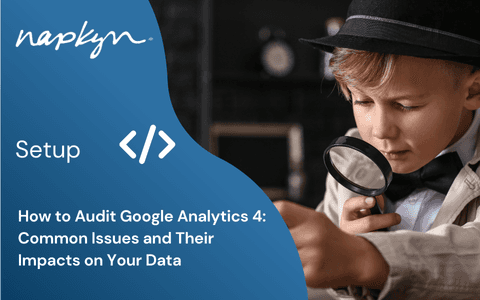
How to Audit Google Analytics 4 (GA4): Common Issues and Their Impacts on Your Data
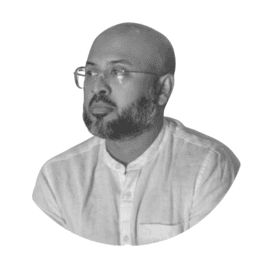
Hasan Alanam
Manager, Data Solutions
Apr 7, 2025
Read More
More Insights
Sign Up For Our Newsletter


