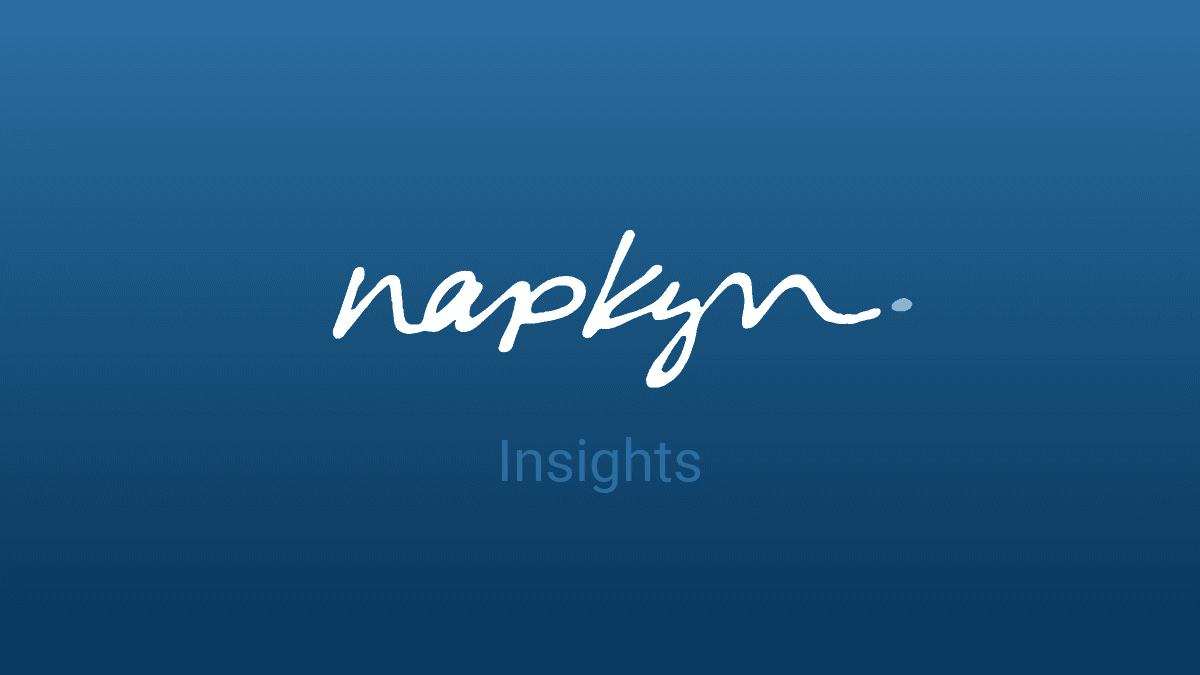
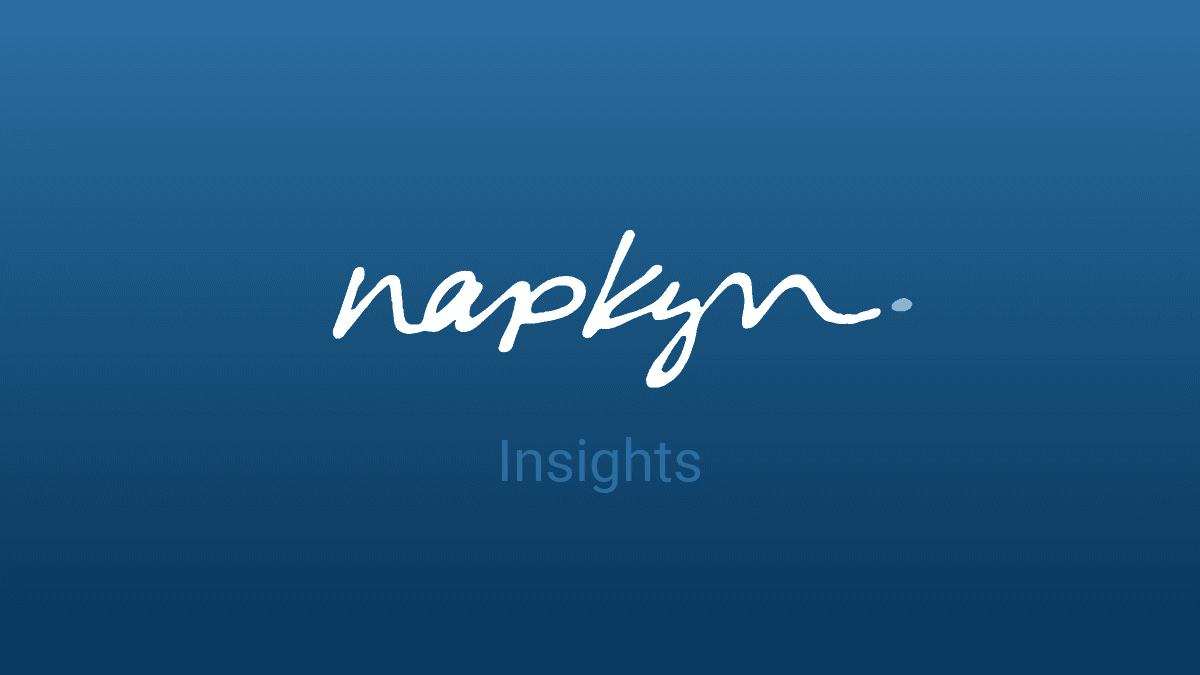
October 2023 cGA4 & Google Updates
Napkyn's Monthly Update on all things GA4 - The things you need to know.
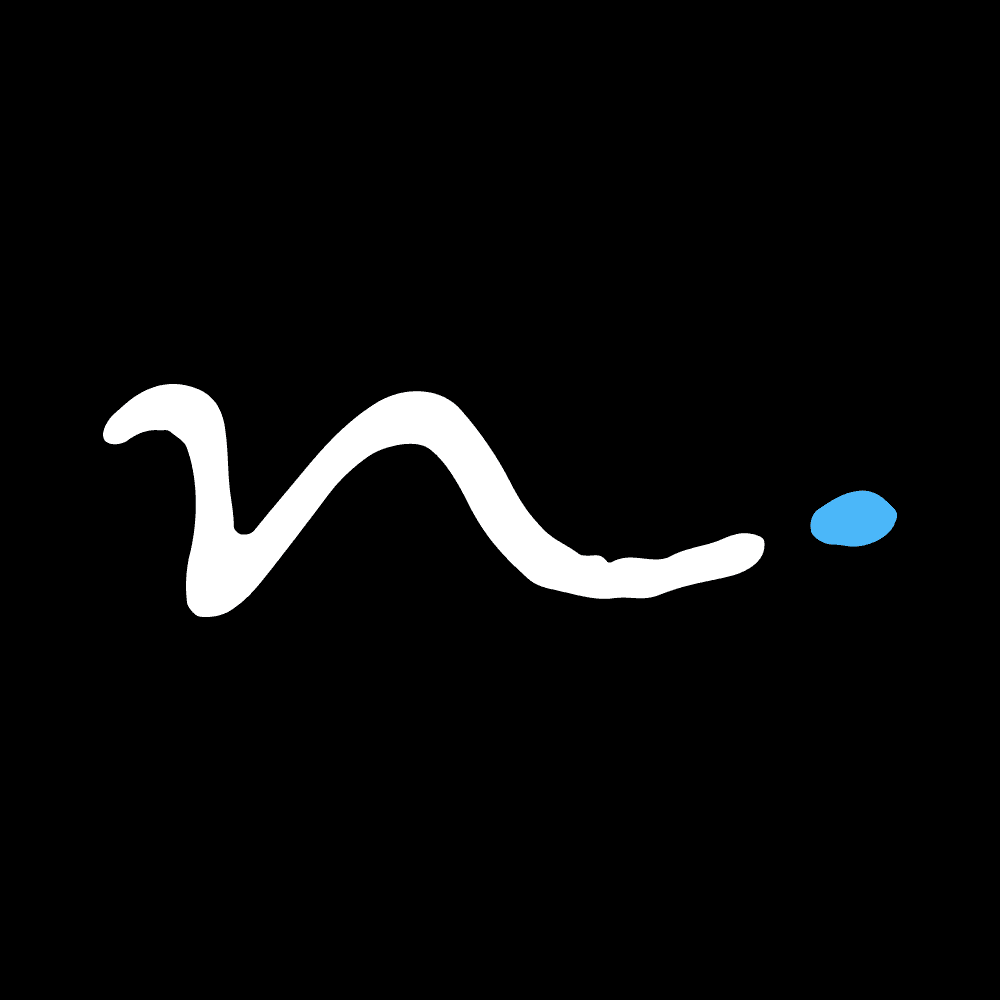
Jasmine Libert
Associate Vice President, Data Solutions
Google has released a host of new updates to GA4 and GA4 centric platforms. The below summary is designed to give you the short and sweet low-down on what updates were made in October 2023.
New Admin Section
GA4 has a new Admin section! Most of the menu items have been moved to the left column. This will make it easier for users to navigate between various Admin sections (without clicking back and forth).
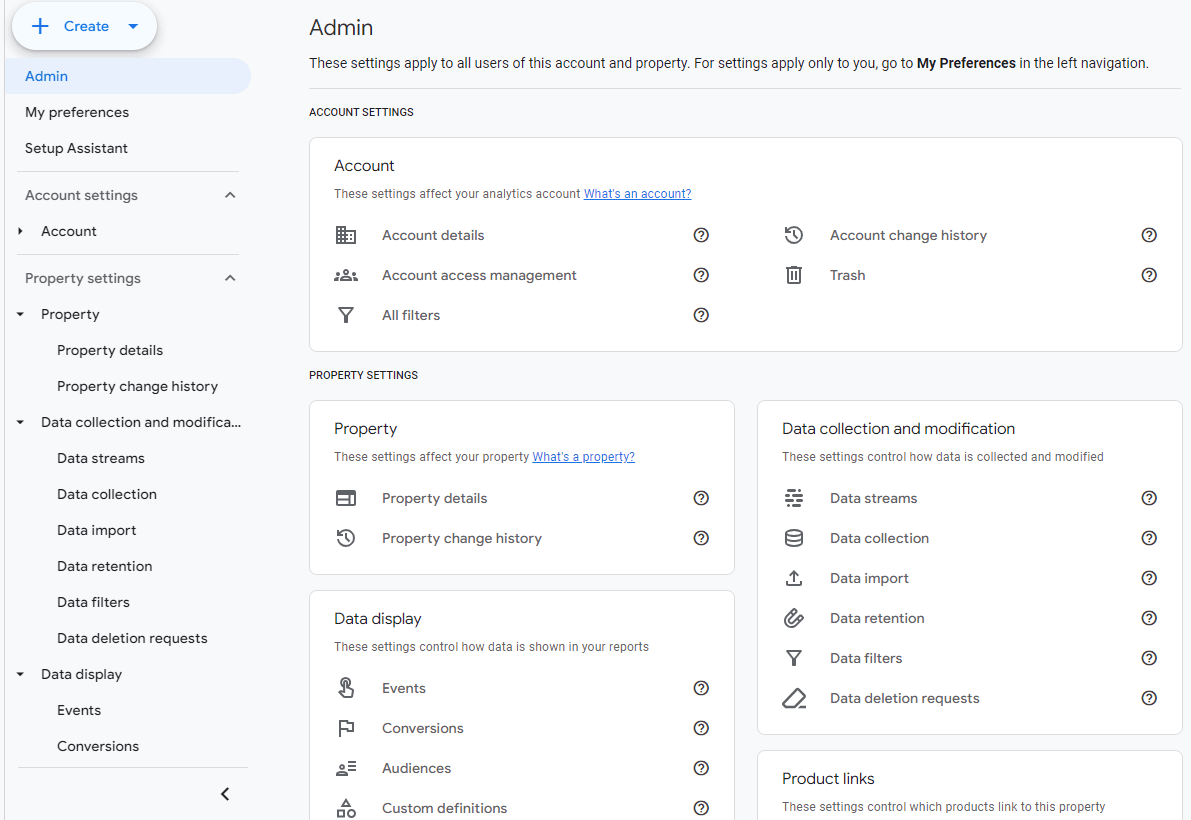
Item-scoped custom parameters in BigQuery Export and Measurement Protocol
Item-scoped custom parameters are now available in the GA4 BigQuery Export. Google has also launched the ability to collect item-scoped custom parameters through GA4 Measurement Protocol.
First click, Linear, Time decay, and Position-based attribution models are going away for all properties
Google removed the First click, Linear, Time decay, and Position-based attribution models from all properties. These models were removed from both the Analytics user interface and Admin API. The default attribution will be changed to Paid and organic data-driven attribution. In addition to Paid and organic data-driven attribution, the Paid and organic last click and Google paid channels last click models will also continue to be available.
Calculated Metrics in Google Analytics 4
Calculated metrics are metrics that combine one or more existing or custom metrics within a mathematical formula to produce a new and potentially more valuable metric. For example, an Item margin metric could be created using the Item price standard metric and the Item COGS custom metric. With this update, you can adjust any metric to fit your business needs or logic. You can weight or discount existing metrics and create new metrics by combining standard and/or custom metrics.
These new metrics are typically more actionable than the original metrics from which they're created, as they contain the additional business logic that enables direct decision making and action in Google Analytics.
Why it matters: While GA4 is highly customizable, there were still some metrics not available in the default set up. Calculated metrics will allow users to set up their own metrics based on custom logic and include those in the reports.
Data Redaction
You can now configure your web data streams to perform client-side text redaction of email addresses and user-defined URL Query Parameters, reducing the likelihood of inadvertently submitting PII. For new web data streams, email redaction is enabled by default.
Where to find this? In Admin, under Data collection and modification, click Data streams. Click the relevant web data stream. In the Events section, click Redact data. Pictured below.

Exclude Google signals data from reports and explorations
If you've activated Google signals for your property, you can now turn off "Include Google Signals in Reporting Identity" on the Data Collection page in Admin to omit specific demographics and interest data from reports—specifically, data from signed-in, consented users.
This option is useful if your property uses the Blended or Observed reporting identity, as it can help reduce the likelihood of data thresholding. Google Analytics will still collect Google signals data when this option is turned off so you can use the Google signals data in audiences and conversions, and share the data with linked Google Ads accounts for remarketing and bid optimization.
Where to find this? You can toggle this option in the Admin/Data Collection/Google Signals section. Pictured below.

More Insights
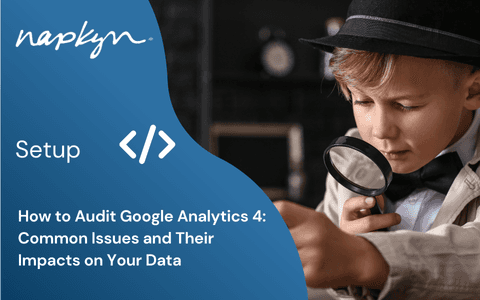
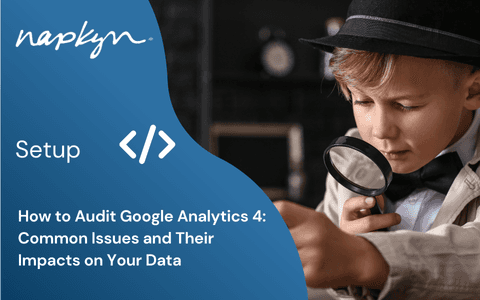
How to Audit Google Analytics 4 (GA4): Common Issues and Their Impacts on Your Data
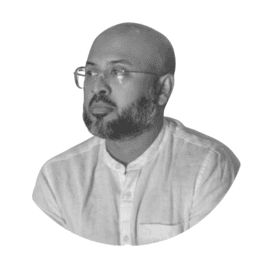
Hasan Alanam
Manager, Data Solutions
Feb 14, 2025
Read More


Cookie Compliance Explained: Key Privacy Laws and Best Practices for Websites

Rob English
Lead Product Specialist
Feb 12, 2025
Read More
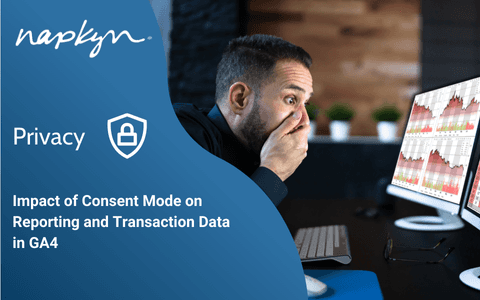
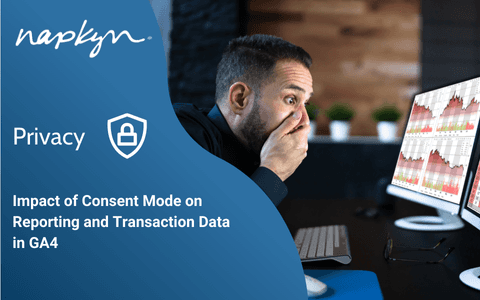
Impact of Consent Mode on Reporting and Transaction Data in GA4

Trisha Patel
Senior Analyst, Data Solutions
Feb 5, 2025
Read More
More Insights
Sign Up For Our Newsletter

Napkyn Inc.
204-78 George Street, Ottawa, Ontario, K1N 5W1, Canada
Napkyn US
6 East 32nd Street, 9th Floor, New York, NY 10016, USA
212-247-0800 | info@napkyn.com
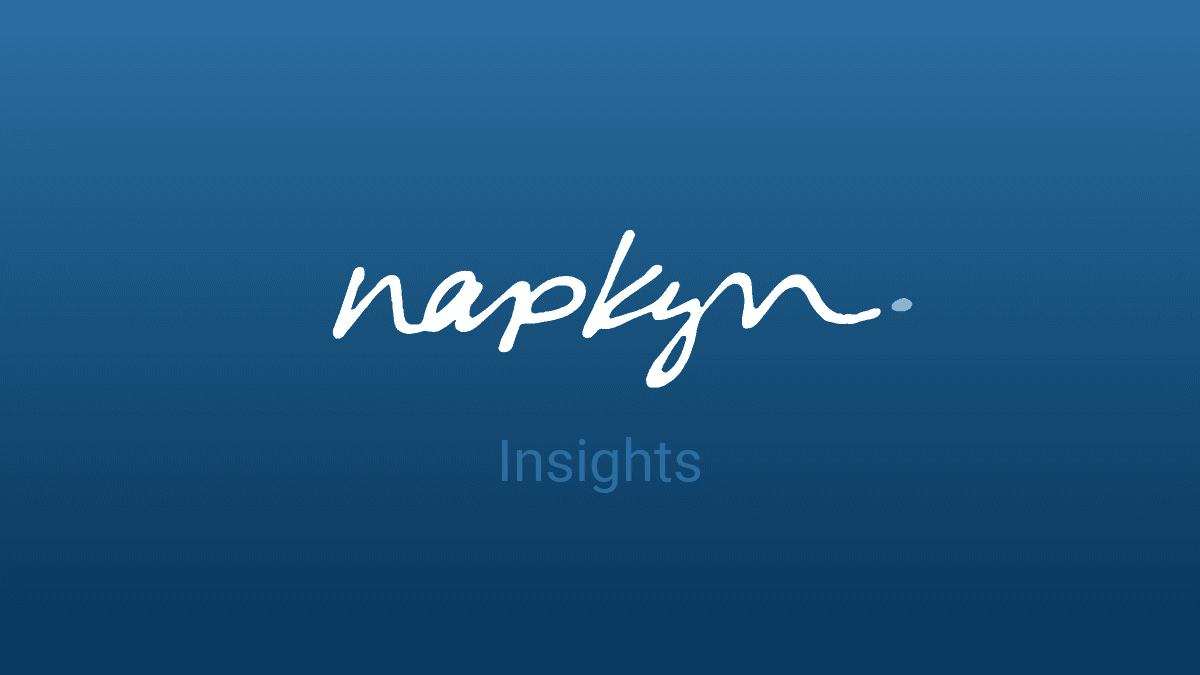
October 2023 cGA4 & Google Updates
Napkyn's Monthly Update on all things GA4 - The things you need to know.
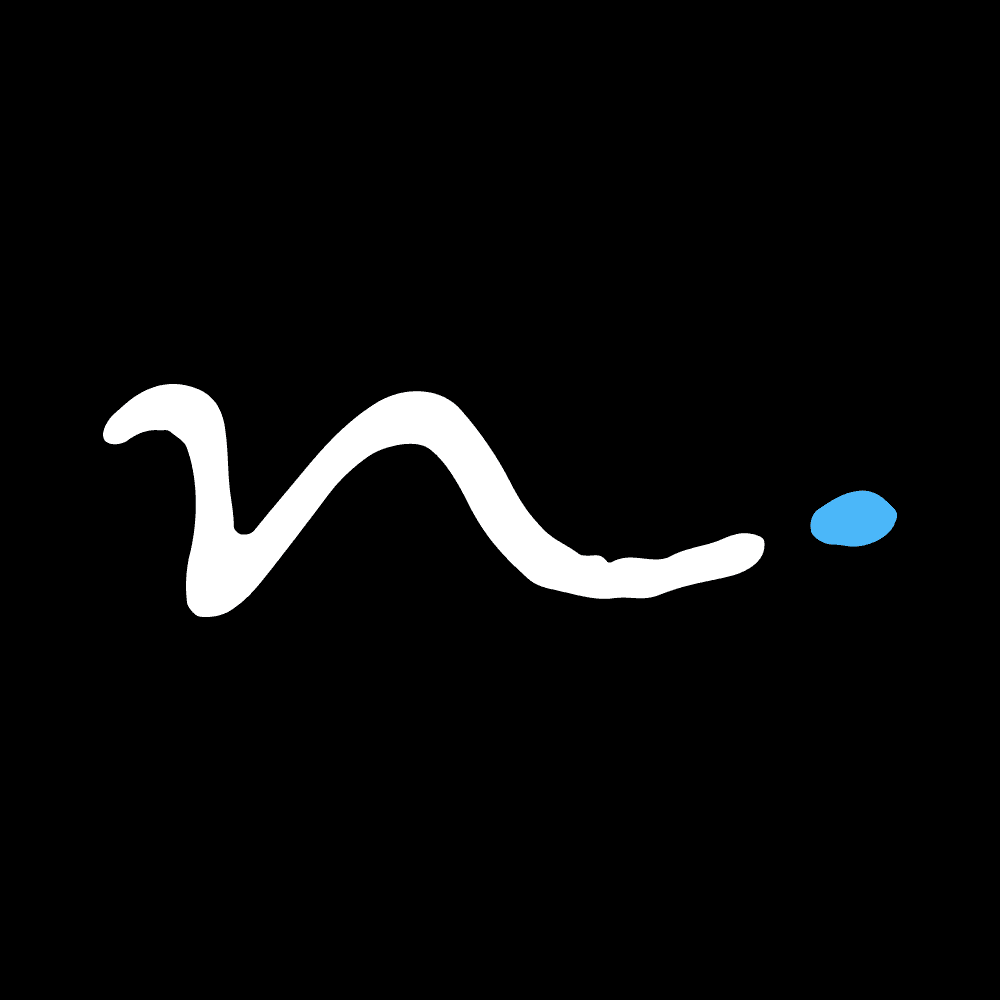
Jasmine Libert
Associate Vice President, Data Solutions
Google has released a host of new updates to GA4 and GA4 centric platforms. The below summary is designed to give you the short and sweet low-down on what updates were made in October 2023.
New Admin Section
GA4 has a new Admin section! Most of the menu items have been moved to the left column. This will make it easier for users to navigate between various Admin sections (without clicking back and forth).
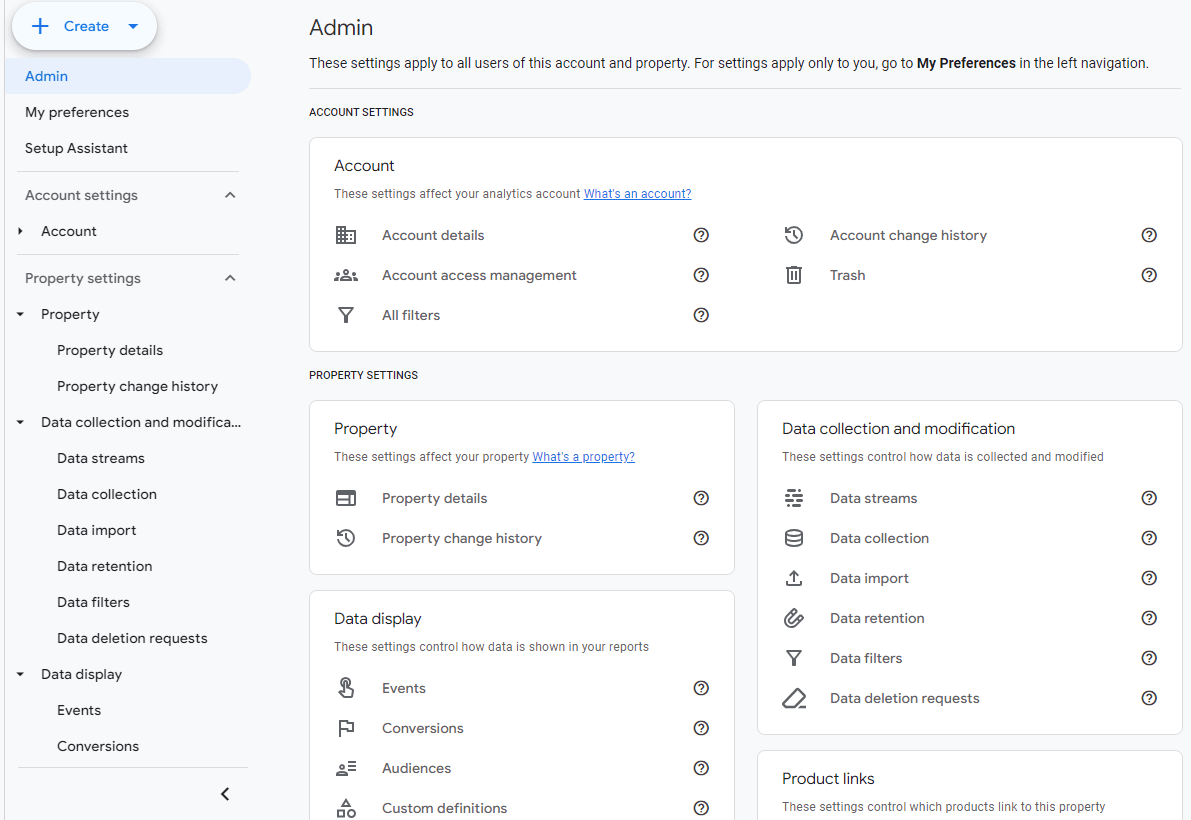
Item-scoped custom parameters in BigQuery Export and Measurement Protocol
Item-scoped custom parameters are now available in the GA4 BigQuery Export. Google has also launched the ability to collect item-scoped custom parameters through GA4 Measurement Protocol.
First click, Linear, Time decay, and Position-based attribution models are going away for all properties
Google removed the First click, Linear, Time decay, and Position-based attribution models from all properties. These models were removed from both the Analytics user interface and Admin API. The default attribution will be changed to Paid and organic data-driven attribution. In addition to Paid and organic data-driven attribution, the Paid and organic last click and Google paid channels last click models will also continue to be available.
Calculated Metrics in Google Analytics 4
Calculated metrics are metrics that combine one or more existing or custom metrics within a mathematical formula to produce a new and potentially more valuable metric. For example, an Item margin metric could be created using the Item price standard metric and the Item COGS custom metric. With this update, you can adjust any metric to fit your business needs or logic. You can weight or discount existing metrics and create new metrics by combining standard and/or custom metrics.
These new metrics are typically more actionable than the original metrics from which they're created, as they contain the additional business logic that enables direct decision making and action in Google Analytics.
Why it matters: While GA4 is highly customizable, there were still some metrics not available in the default set up. Calculated metrics will allow users to set up their own metrics based on custom logic and include those in the reports.
Data Redaction
You can now configure your web data streams to perform client-side text redaction of email addresses and user-defined URL Query Parameters, reducing the likelihood of inadvertently submitting PII. For new web data streams, email redaction is enabled by default.
Where to find this? In Admin, under Data collection and modification, click Data streams. Click the relevant web data stream. In the Events section, click Redact data. Pictured below.

Exclude Google signals data from reports and explorations
If you've activated Google signals for your property, you can now turn off "Include Google Signals in Reporting Identity" on the Data Collection page in Admin to omit specific demographics and interest data from reports—specifically, data from signed-in, consented users.
This option is useful if your property uses the Blended or Observed reporting identity, as it can help reduce the likelihood of data thresholding. Google Analytics will still collect Google signals data when this option is turned off so you can use the Google signals data in audiences and conversions, and share the data with linked Google Ads accounts for remarketing and bid optimization.
Where to find this? You can toggle this option in the Admin/Data Collection/Google Signals section. Pictured below.

More Insights
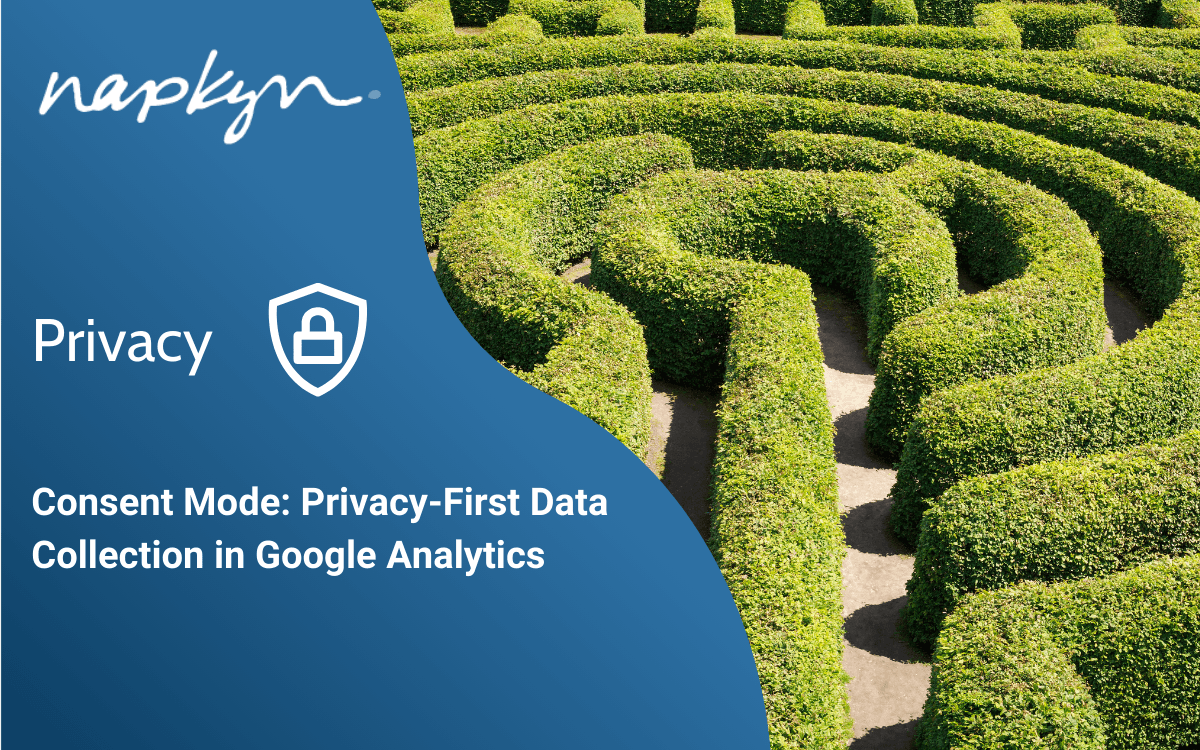
Consent Mode: Privacy-First Data Collection in Google Analytics

Jasmine Libert
Senior Vice President, Data Solutions
Feb 19, 2025
Read More
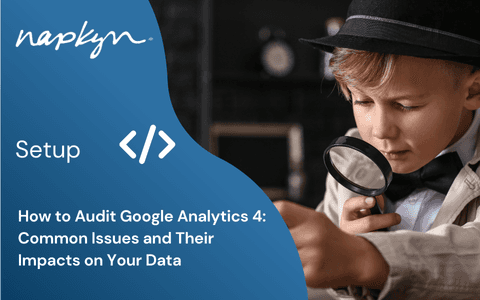
How to Audit Google Analytics 4 (GA4): Common Issues and Their Impacts on Your Data
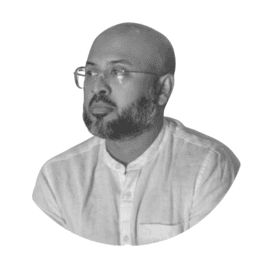
Hasan Alanam
Manager, Data Solutions
Feb 14, 2025
Read More

Cookie Compliance Explained: Key Privacy Laws and Best Practices for Websites

Rob English
Lead Product Specialist
Feb 12, 2025
Read More
More Insights
Sign Up For Our Newsletter


