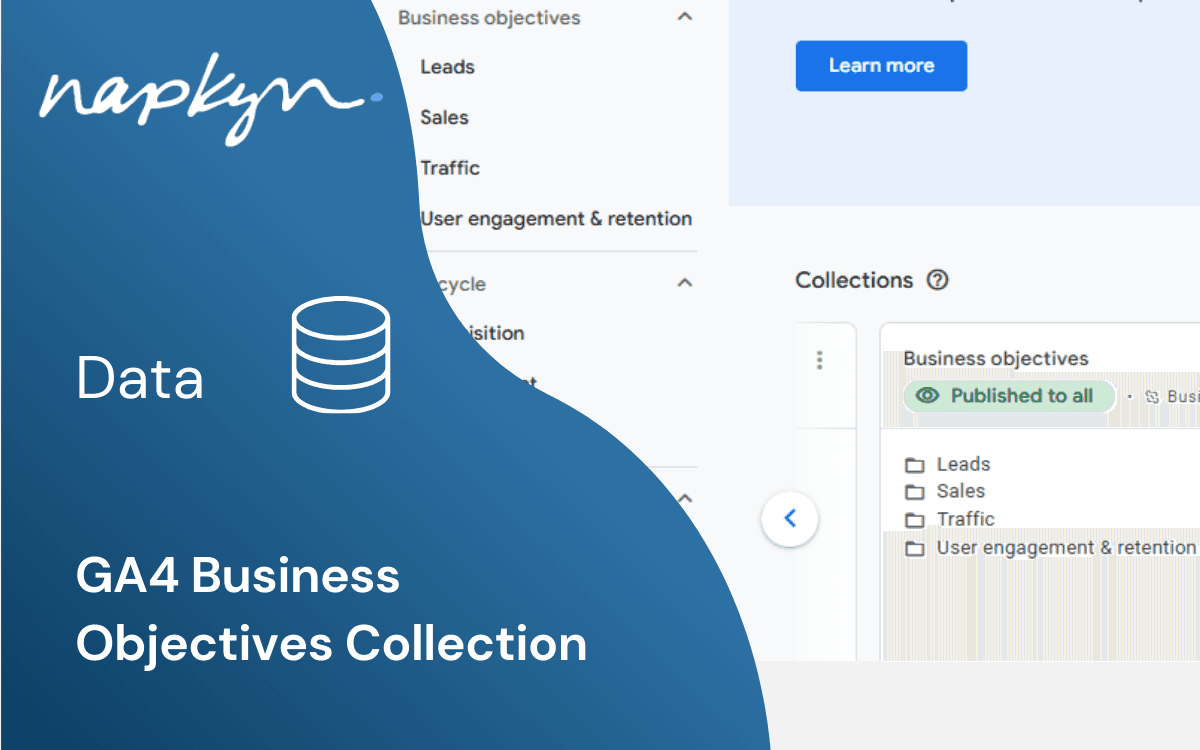
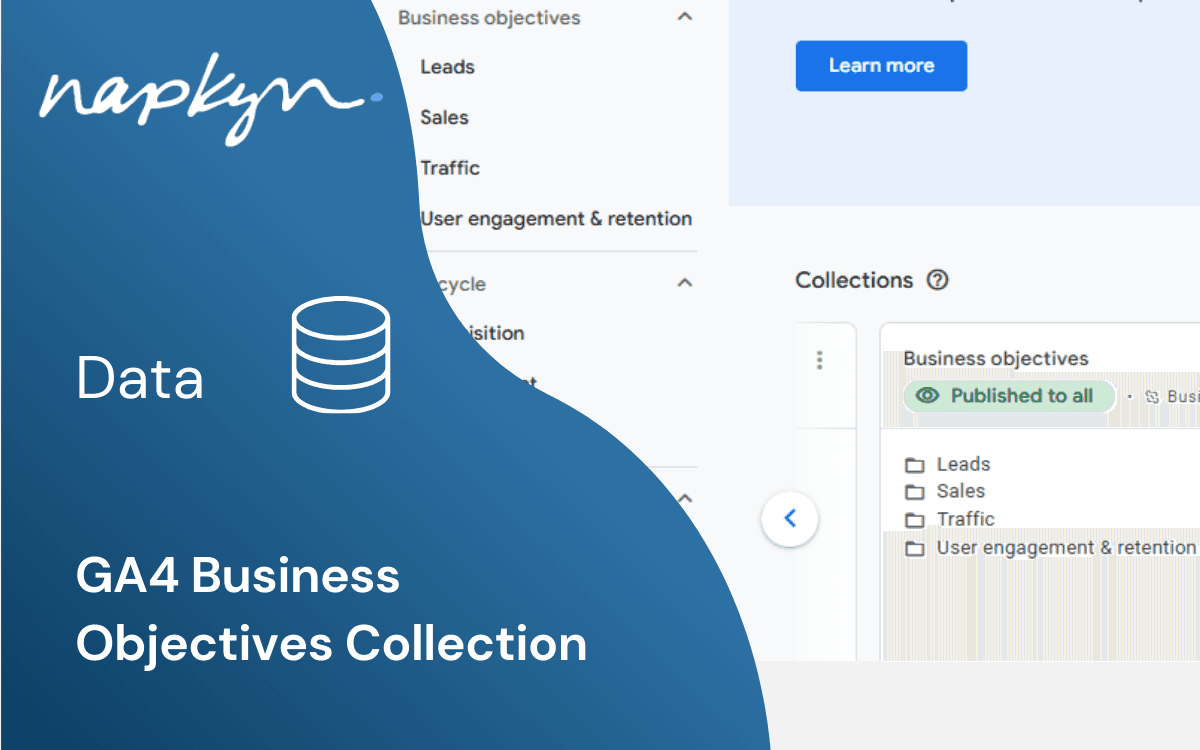
GA4 Features: Business Objectives Collection
Discover the power of GA4's new Business Objectives Collection—customized reports tailored to your business goals. Replace generic insights with actionable data to optimize sales, user acquisition, and traffic growth. Stay updated with Napkyn's expert guidance and transform your analytics strategy today!
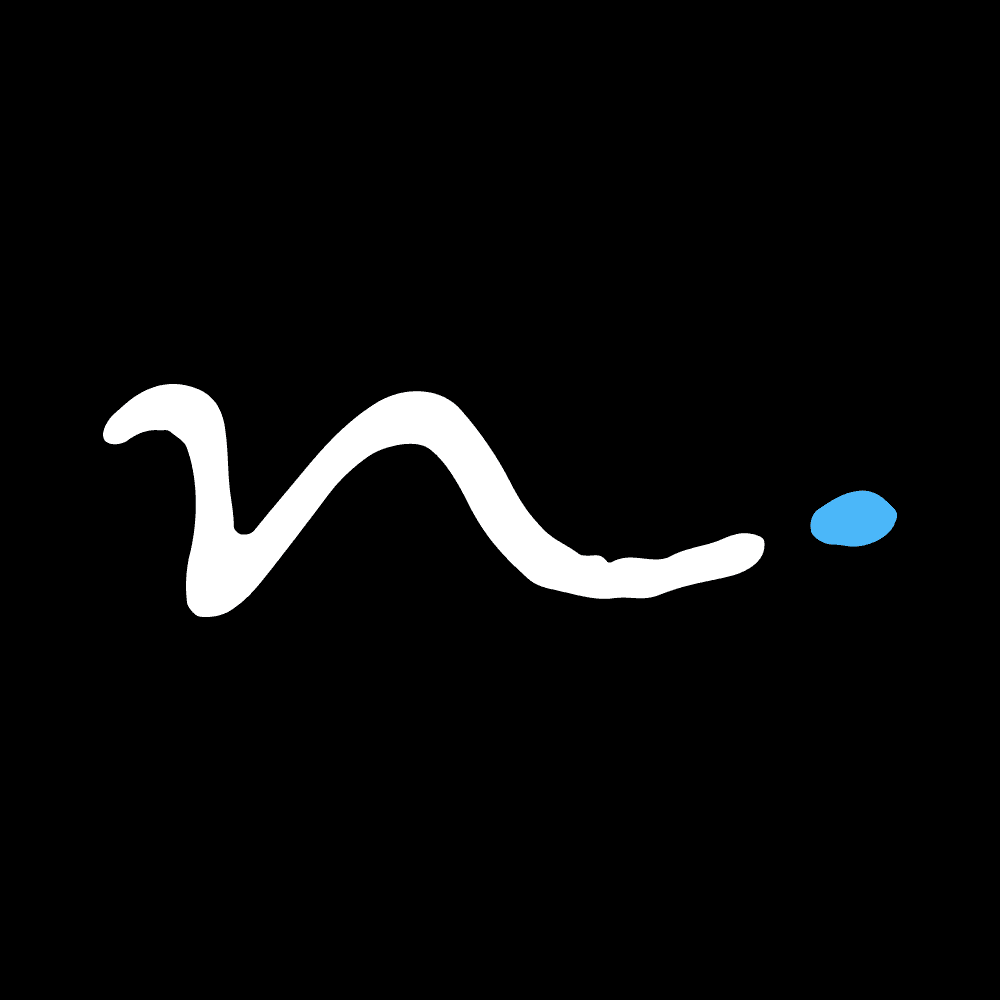
Napkyn
With the newest update to GA4, marketers and analysts can now access personalized reports that provide valuable insights specifically relevant to your business objectives. Maximizing the potential of GA4 has never been easier.
Replacing the Life cycle collection - which was basically a group of reports that helped you understand each stage in the customer journey, The Business objectives collection is a customized set of reports designed specifically for your business goals based on the information you provide about your business when you first set up Google Analytics.
Whether you're looking to optimize online sales, increase user acquisition, or improve traffic acquisition, the Business Objectives Collection will provide you with relevant reports to help you succeed.
Access the Collection
When you specify your business infrmation during the account setup, you will notice that Life Cycle was replaced by this new collection. However, if you still see the Life cycle collection, it’s because Analytics provides it by default if any of the following apply to you:
You created the property before March 27, 2023
You didn't specify business information during setup
You migrated from a Universal Analytics property using Setup Assistant
Note: Everyone with access to the property will see the same set of reports.
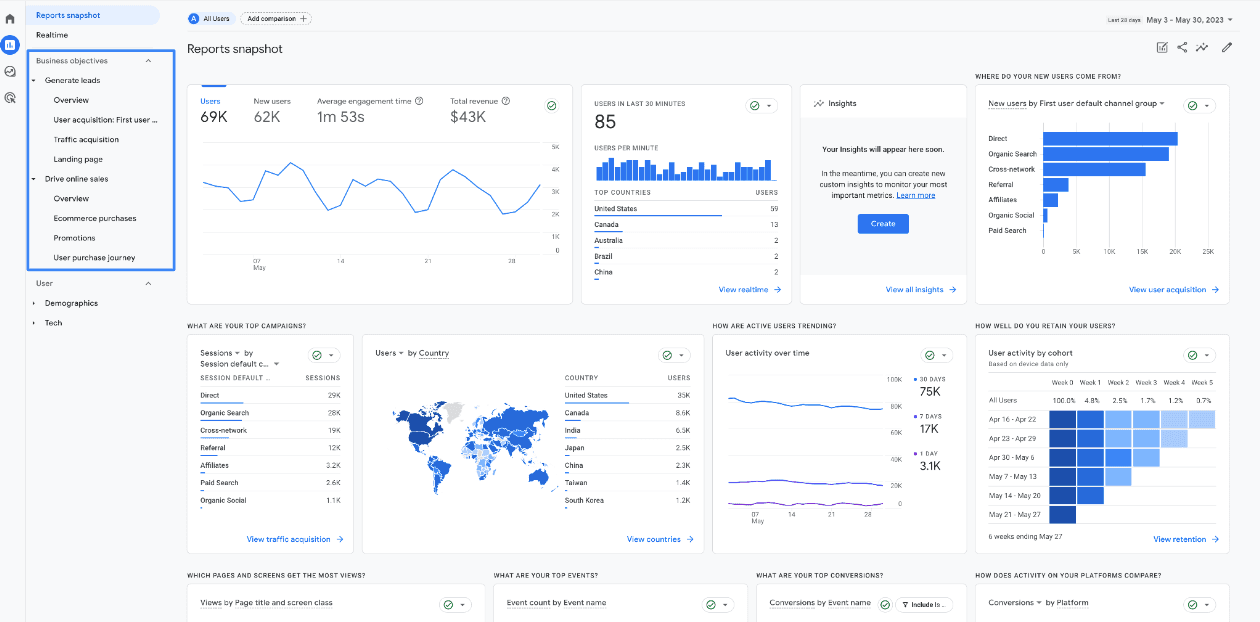
Default Reports
The table below shows the default reports available when you first set up Analytics, based on the business objective you select during setup. You will see the topic and reports for each business objective you select.
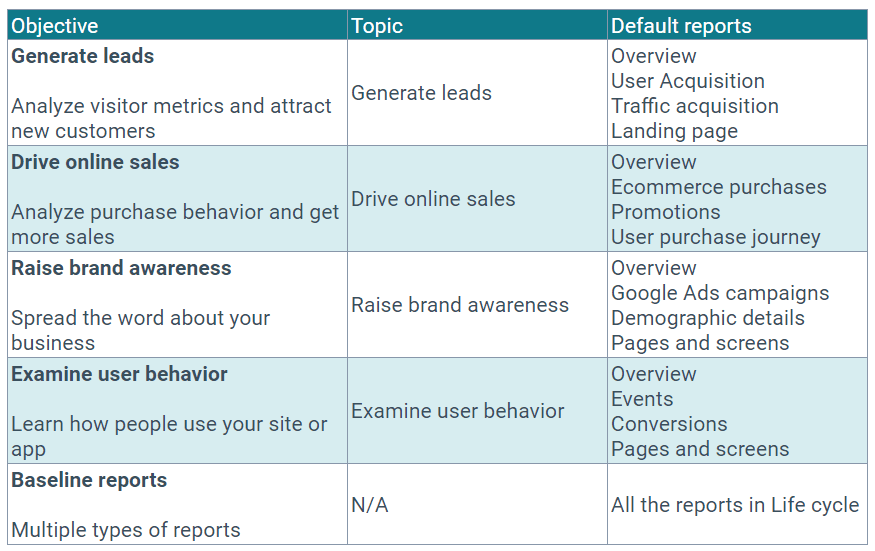
Add the Business Objectives Collection
Keep in mind that Google Analytics doesn't currently tailor the Business objectives collection to you when you change your business information so if you don’t see the reports. don’t worry! You can still have access to it. You can find the Business objectives collection in the report library so you can add some or all of the reports in the collection to your property.
To add the Business objectives collection:
On the left menu, click Reports.
At the bottom left, click Library
If you don't see the Library, it’s likely that you don't have the Editor role to change the navigation. In this case you have to ask the owner of the account to upgrade your permissions.To change the reports in the Business objectives collection, click Edit collection.
Here, you will see a couple of Cards under Collections.
If you see the Business objectives card there, but not in the reports menu, click on the three dots on the right side of the Business Objectives name > Publish.
Extra Step: If you don’t see the Business Objectives Card there, you will have to create a new Collection. For this, click on Create New Collection and select Business Objectives from the list.
At the bottom, click on Save and on the Back arrow at the top to return to the previous menu.
You should be able to see the Business Objectives as a Card now, but keep in mind that it does not published automatically. For this, follow step 5 and you should be good to go!
Benefits
The introduction of the Business Objectives Collection in GA4 offers numerous advantages for marketers and analysts.
Gain Valuable Insights Aligned with Your Goals with GA4: Optimize your business strategy effectively by tailoring reports to your specific objectives. GA4 saves you time and effort by focusing on the most relevant data, giving you the insights you need to achieve your goals.
Ensure Consistency Among Users: By providing a consistent set of reports for everyone, this feature enhances collaboration and promotes unified decision-making. With easy access to the same data, your team can confidently analyze and interpret information together.
Transform Online Performance with Actionable Insights: The Business Objectives collection offers curated reports that provide powerful actionable insights. These insights can be used to drive significant improvements in user and traffic acquisition. With data-driven decision-making, you can enhance your online performance and achieve your business objectives.
Conclusion
The new collection of Business Objectives presents exciting opportunities for growth. By aligning your data analysis efforts with your company's aspirations, you can gain valuable insights that lead to progress and maximize outcomes. To tap into the full potential of this valuable tool and propel your business forward with data-driven decision-making, make sure to input business-specific details during setup.
At Napkyn, we keep track of the latest Google Analytics 4 developments and post updates to ensure you are always in the loop regarding new features and how to use them. Sign up for our monthly newsletter to get the latest scoop on Google Analytics 4 as well as useful guides for getting the most out of this platform.
Have questions about transitioning or getting the most out of your GA4 implementation? Contact us.
More Insights
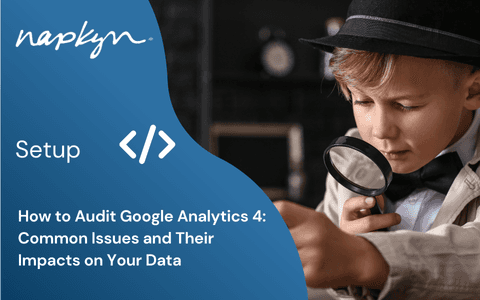
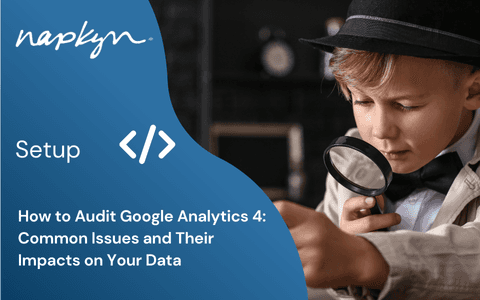
How to Audit Google Analytics 4 (GA4): Common Issues and Their Impacts on Your Data
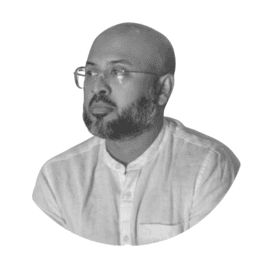
Hasan Alanam
Manager, Data Solutions
Feb 14, 2025
Read More


Cookie Compliance Explained: Key Privacy Laws and Best Practices for Websites

Rob English
Lead Product Specialist
Feb 12, 2025
Read More
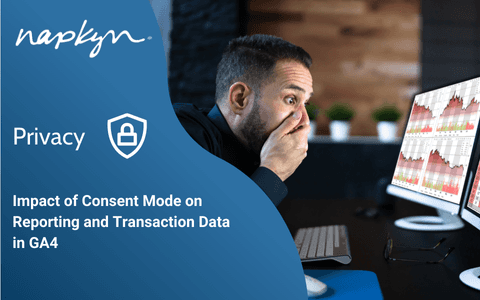
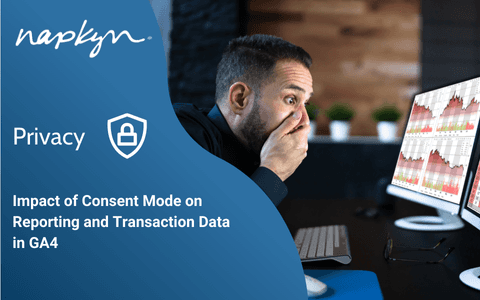
Impact of Consent Mode on Reporting and Transaction Data in GA4

Trisha Patel
Senior Analyst, Data Solutions
Feb 5, 2025
Read More
More Insights
Sign Up For Our Newsletter

Napkyn Inc.
204-78 George Street, Ottawa, Ontario, K1N 5W1, Canada
Napkyn US
6 East 32nd Street, 9th Floor, New York, NY 10016, USA
212-247-0800 | info@napkyn.com
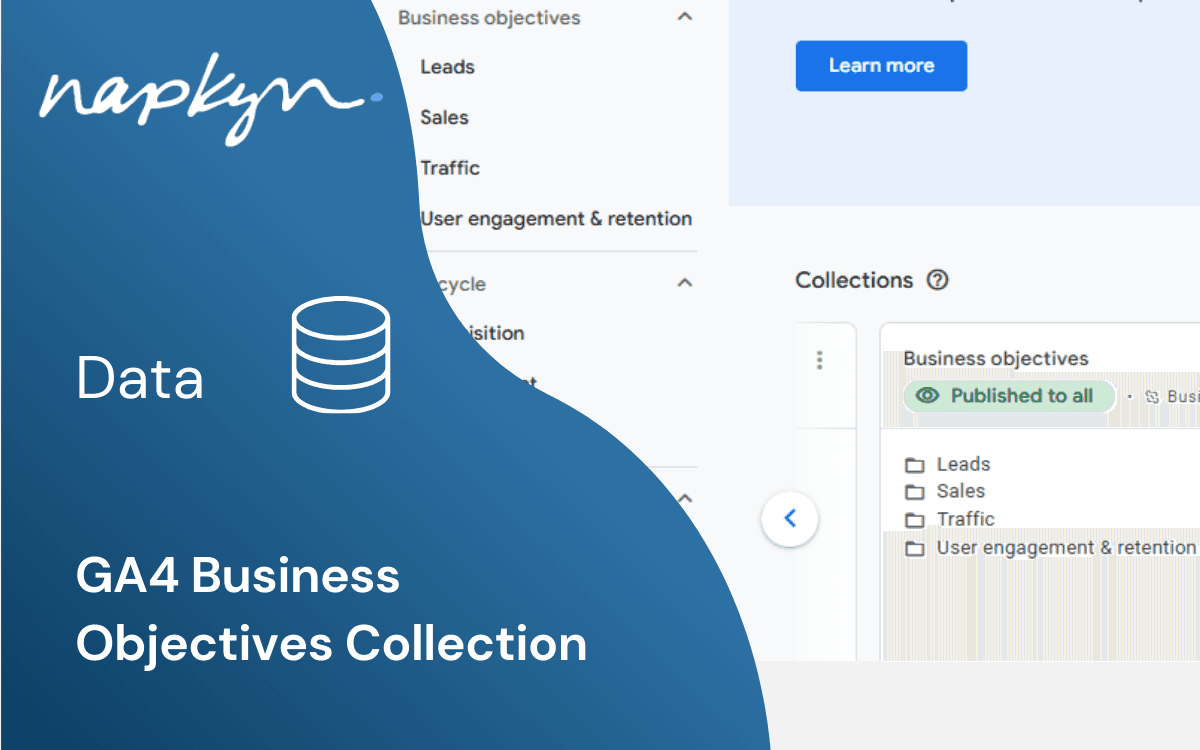
GA4 Features: Business Objectives Collection
Discover the power of GA4's new Business Objectives Collection—customized reports tailored to your business goals. Replace generic insights with actionable data to optimize sales, user acquisition, and traffic growth. Stay updated with Napkyn's expert guidance and transform your analytics strategy today!
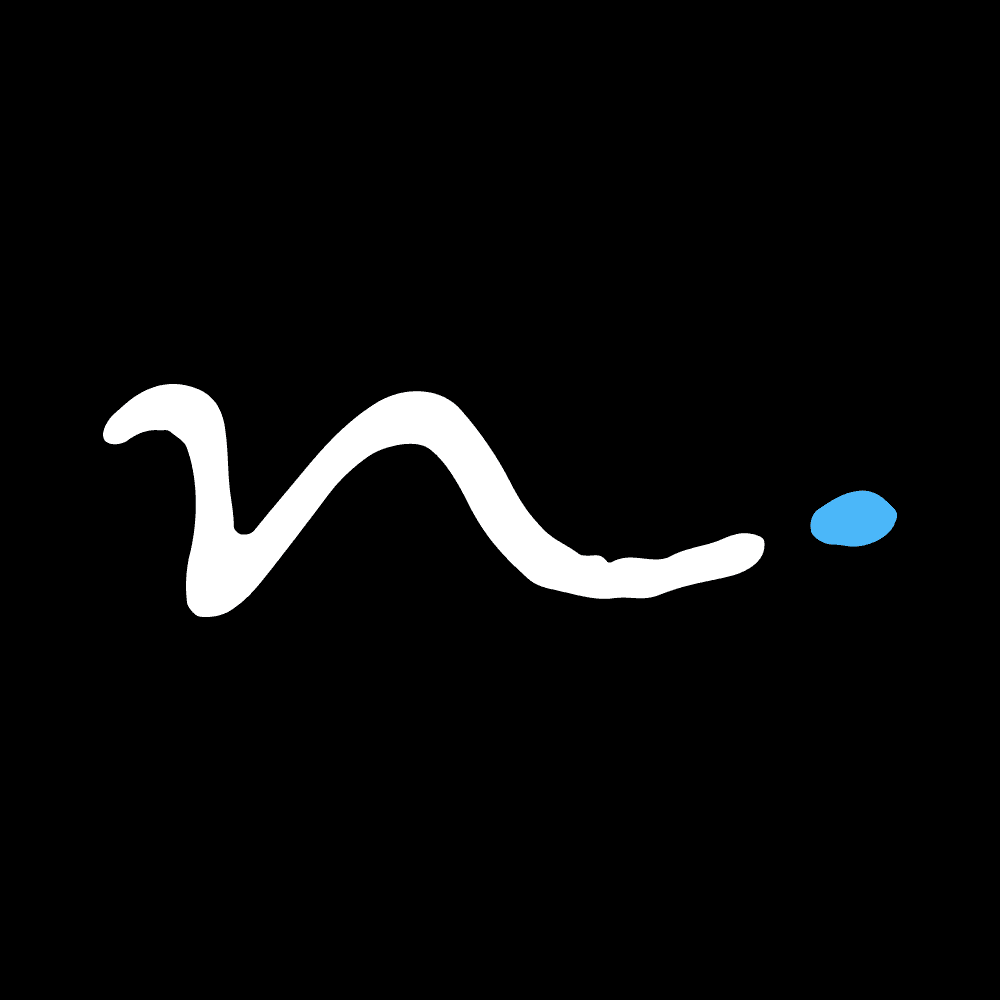
Napkyn
With the newest update to GA4, marketers and analysts can now access personalized reports that provide valuable insights specifically relevant to your business objectives. Maximizing the potential of GA4 has never been easier.
Replacing the Life cycle collection - which was basically a group of reports that helped you understand each stage in the customer journey, The Business objectives collection is a customized set of reports designed specifically for your business goals based on the information you provide about your business when you first set up Google Analytics.
Whether you're looking to optimize online sales, increase user acquisition, or improve traffic acquisition, the Business Objectives Collection will provide you with relevant reports to help you succeed.
Access the Collection
When you specify your business infrmation during the account setup, you will notice that Life Cycle was replaced by this new collection. However, if you still see the Life cycle collection, it’s because Analytics provides it by default if any of the following apply to you:
You created the property before March 27, 2023
You didn't specify business information during setup
You migrated from a Universal Analytics property using Setup Assistant
Note: Everyone with access to the property will see the same set of reports.
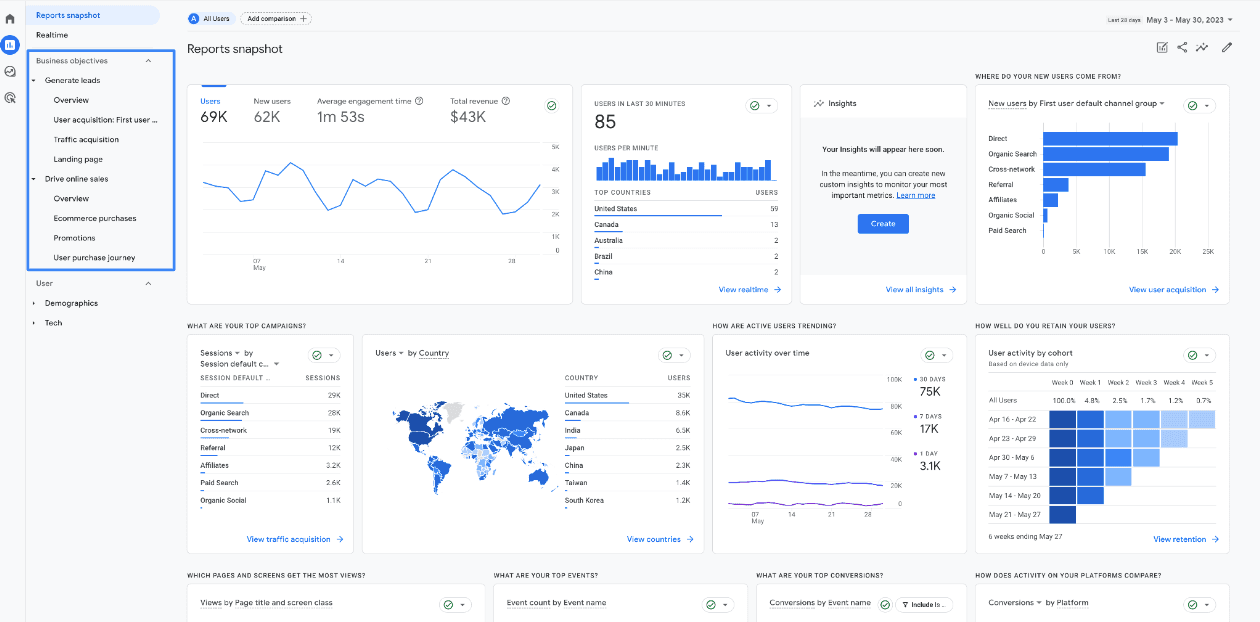
Default Reports
The table below shows the default reports available when you first set up Analytics, based on the business objective you select during setup. You will see the topic and reports for each business objective you select.
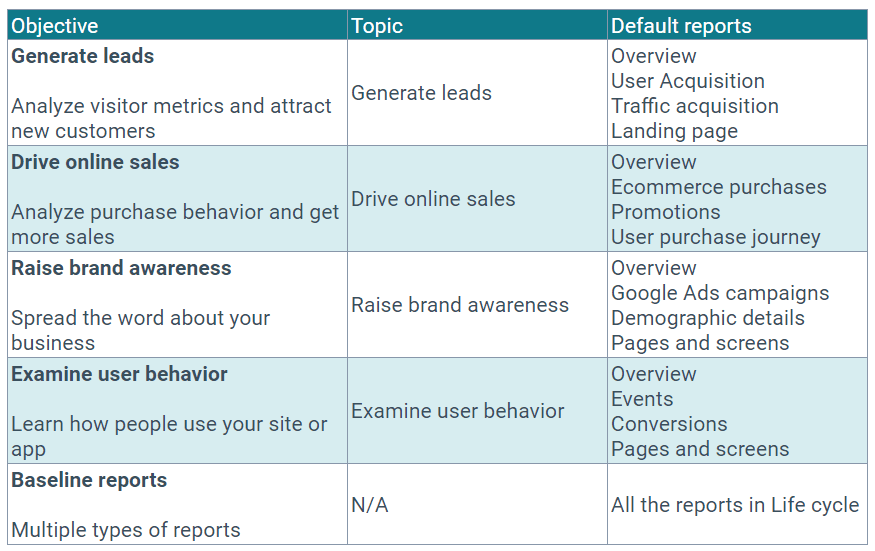
Add the Business Objectives Collection
Keep in mind that Google Analytics doesn't currently tailor the Business objectives collection to you when you change your business information so if you don’t see the reports. don’t worry! You can still have access to it. You can find the Business objectives collection in the report library so you can add some or all of the reports in the collection to your property.
To add the Business objectives collection:
On the left menu, click Reports.
At the bottom left, click Library
If you don't see the Library, it’s likely that you don't have the Editor role to change the navigation. In this case you have to ask the owner of the account to upgrade your permissions.To change the reports in the Business objectives collection, click Edit collection.
Here, you will see a couple of Cards under Collections.
If you see the Business objectives card there, but not in the reports menu, click on the three dots on the right side of the Business Objectives name > Publish.
Extra Step: If you don’t see the Business Objectives Card there, you will have to create a new Collection. For this, click on Create New Collection and select Business Objectives from the list.
At the bottom, click on Save and on the Back arrow at the top to return to the previous menu.
You should be able to see the Business Objectives as a Card now, but keep in mind that it does not published automatically. For this, follow step 5 and you should be good to go!
Benefits
The introduction of the Business Objectives Collection in GA4 offers numerous advantages for marketers and analysts.
Gain Valuable Insights Aligned with Your Goals with GA4: Optimize your business strategy effectively by tailoring reports to your specific objectives. GA4 saves you time and effort by focusing on the most relevant data, giving you the insights you need to achieve your goals.
Ensure Consistency Among Users: By providing a consistent set of reports for everyone, this feature enhances collaboration and promotes unified decision-making. With easy access to the same data, your team can confidently analyze and interpret information together.
Transform Online Performance with Actionable Insights: The Business Objectives collection offers curated reports that provide powerful actionable insights. These insights can be used to drive significant improvements in user and traffic acquisition. With data-driven decision-making, you can enhance your online performance and achieve your business objectives.
Conclusion
The new collection of Business Objectives presents exciting opportunities for growth. By aligning your data analysis efforts with your company's aspirations, you can gain valuable insights that lead to progress and maximize outcomes. To tap into the full potential of this valuable tool and propel your business forward with data-driven decision-making, make sure to input business-specific details during setup.
At Napkyn, we keep track of the latest Google Analytics 4 developments and post updates to ensure you are always in the loop regarding new features and how to use them. Sign up for our monthly newsletter to get the latest scoop on Google Analytics 4 as well as useful guides for getting the most out of this platform.
Have questions about transitioning or getting the most out of your GA4 implementation? Contact us.
More Insights
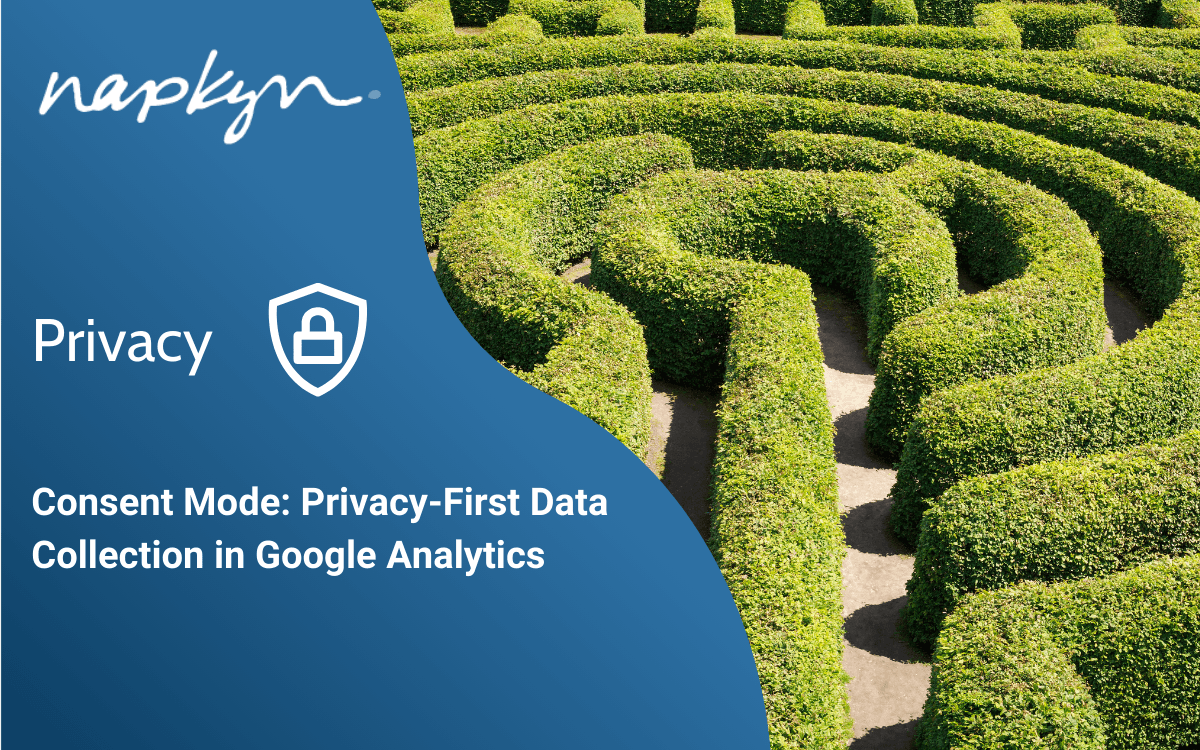
Consent Mode: Privacy-First Data Collection in Google Analytics

Jasmine Libert
Senior Vice President, Data Solutions
Feb 19, 2025
Read More
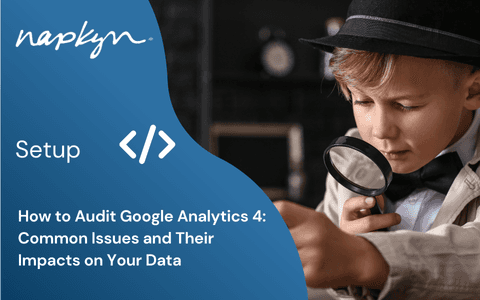
How to Audit Google Analytics 4 (GA4): Common Issues and Their Impacts on Your Data
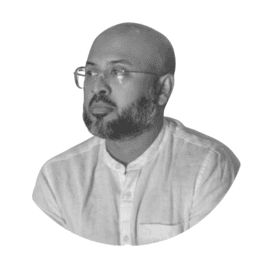
Hasan Alanam
Manager, Data Solutions
Feb 14, 2025
Read More

Cookie Compliance Explained: Key Privacy Laws and Best Practices for Websites

Rob English
Lead Product Specialist
Feb 12, 2025
Read More
More Insights
Sign Up For Our Newsletter


