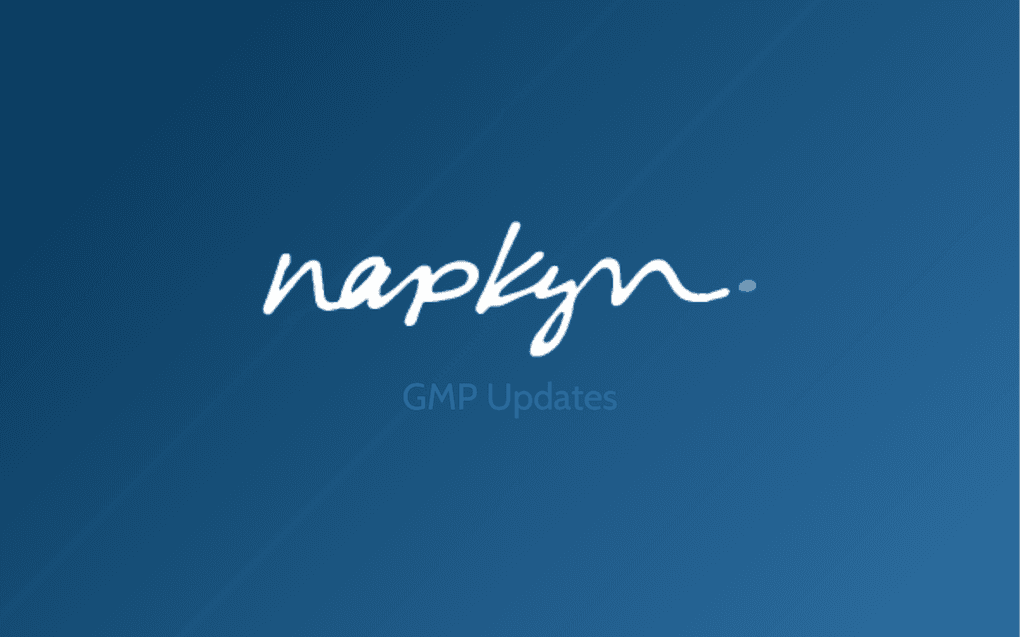
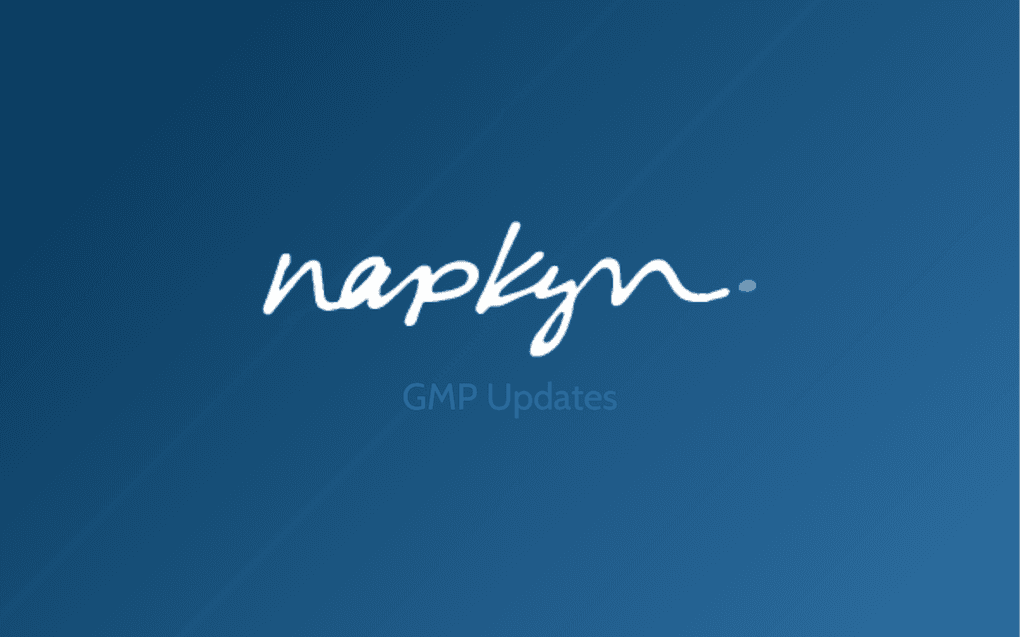
June 2024 GA4 & Google Updates
Napkyn's Monthly Update on all things GA4 - The things you need to know.
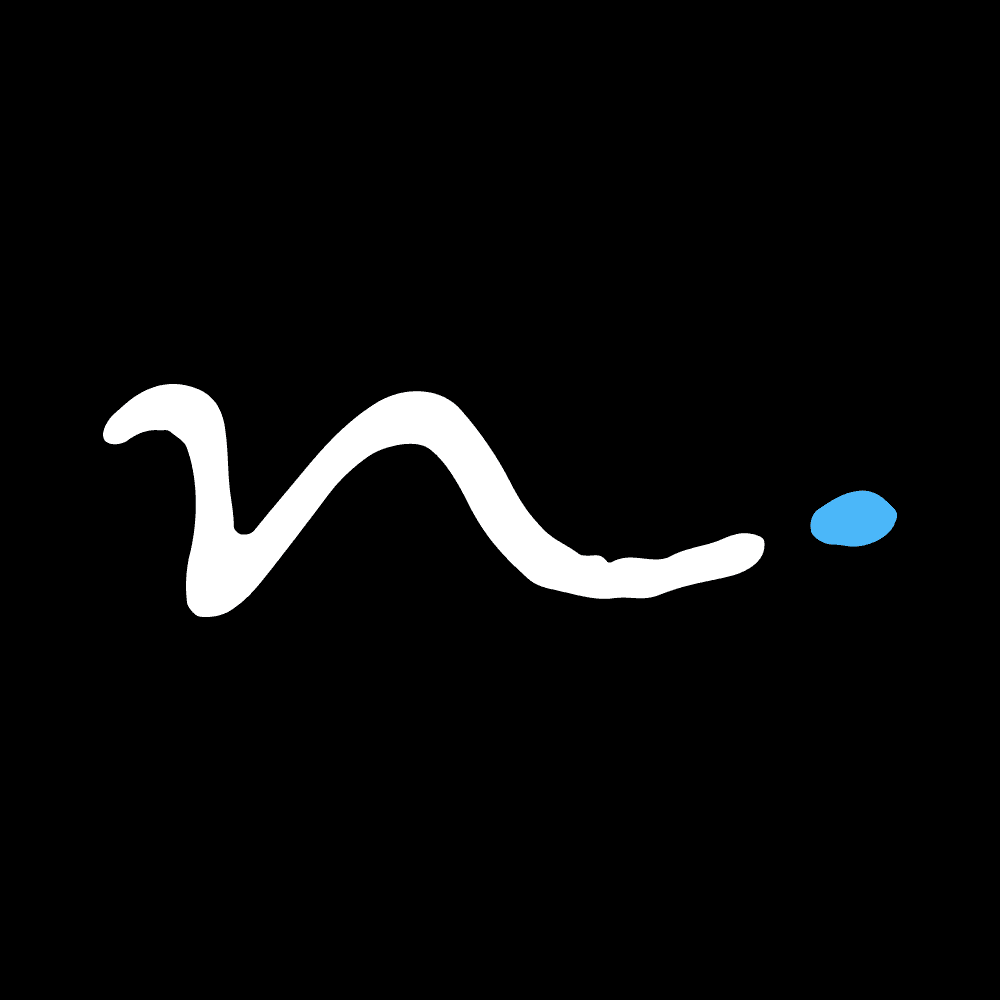
Google Tag Manager Updates:
With this update, Google has added a new Tag Diagnostics tool to help you find and fix issues with your website's tags, ensuring your data collection is accurate. You can access the tool from the Google tag settings and on the Tag Manager landing page when issues are detected. Although this is an amazing tool for GTM, we want to highlight two important points:
Gradual feature rollout: This feature is being rolled out gradually and may not be available in your account yet. So, don’t worry. It will get there.
False Positives: As per our experience, it was noticed some false positives meant that we had pages with Google Tag implemented, but GTM was showing as “Needs Attention”. This could be for a couple of reasons from the number of page accesses to 404 ones.
You can check the Troubleshoot tag issue with Tag Diagnostic page for more details about the tag quality statuses, diagnostic reasons and much more.
GA4 Report Updates:
Key event rate metrics in User acquisition and Traffic acquisition
Google has updated the default User acquisition and Traffic acquisition reports to include new metrics: User key event rate and Session key event rate. If you have these reports in your report navigation, you will automatically see these new metrics.
Custom event data import
Google Analytics 4 now lets you import custom event data. This means you can use both standard fields and custom dimensions to combine and analyze the imported event data with your existing Analytics data. You can then create custom reports to get a more complete view of all your data
New Recommended Events -
Google has added new standard events to their lead generation event group. They seem to cover offline events that can be now imported to GA4
qualify_lead is marked as fitting the criteria to become a qualified lead
disqualify_lead is marked as disqualified to become a lead for one of several reasons
working_lead contacts or is contacted by a representative
close_convert_lead became a converted lead (a customer)
close_unconvert_lead is marked as not becoming a converted lead for one of several reasons
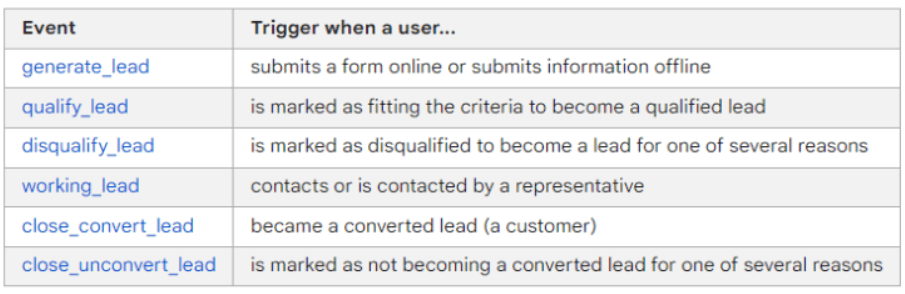
Last 5 minutes in Realtime
The Realtime report in Google Analytics 4 now includes a more granular view of user activity, showing "Users in the last 5 minutes" with an enhanced bar graph so you can more clearly see how many users are on your site or app per minute. Want to read more about Realtime? Check this link here.
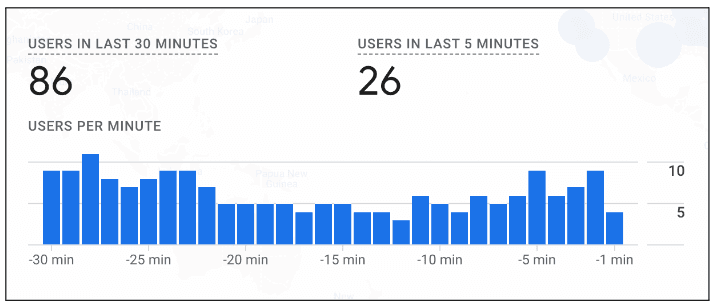
Manage default consent settings for data collection
The Google tag setting lets you set a default consent setting if:
You don’t use consent mode
Your Google tags are prevented from loading until a user interacts with your consent banner
If you already use consent mode, the Google tag default settings aren’t applied to your tags. Instead:
If you use consent mode and don’t engage in personalized advertising, you don’t need to take any action.
If you use consent mode and rely on ad personalization capabilities, implement consent mode version 2.
Set a default consent state
If your website or app operates independently of user consent requirements (i.e., you don't use consent mode) or if you have already implemented consent mode, select No. Do not automatically mark this data as consented.
If you prevent your tags from loading till users have given consent, then all data transmitted to Google will be consented. By selecting Yes. Automatically mark this data as consented, you confirm that all data sent to Google is post consent and should be labeled as consented.
If you upload data from other sources to Google, you need to label that data with user consent as well.
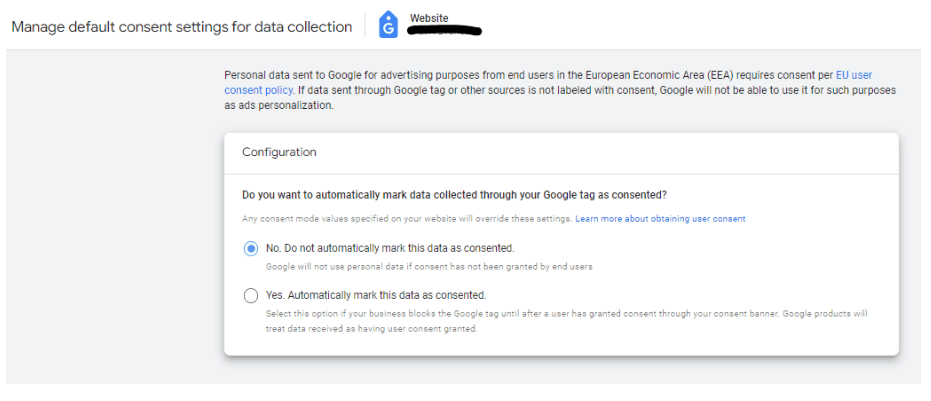
Advertising segments in GA4
Google has improved the Advertising section of Google Analytics 4 (GA4). Now, you can see the number of users who are eligible for remarketing and personalized ads in Google Ads; these are called advertising segments. In GA4, advertising segments are the same as audience segments in the Google Ads Audience Manager.
Updates to attribution models in GA4
Google is updating their attribution models in GA4 over the next two weeks to improve the accuracy of conversion credit for paid search campaigns.
Currently, conversions that should be attributed to paid search are sometimes incorrectly attributed to organic search, most commonly for single-page applications. This happens when the 'gclid' parameter (identifying the paid search click) doesn't persist across page views.
With this update, Google is adjusting how they attribute conversions to ensure campaign information is accurately captured on the first event of each page. If a user leaves your site and returns through a different channel, the attribution will update accordingly.
This change may increase the number of conversions attributed to paid search, potentially affecting your Ads campaign spending. We strongly recommend reviewing your budget caps and adjusting them as needed before this update takes effect.
Google Cloud Security
A recent industry-wide uptick in security events has highlighted the importance of enhanced security when working with enterprise data platforms.
While there is no evidence that suggests impact to Google products or services, we want to emphasize the importance of having features like Multi-Factor Authentication (MFA) and Session Protection implemented as part of your security posture to protect against stolen credentials.
Google recommends upgrading your security - if you haven’t done so already - by enabling MFA, Limit Session Length, and Limit IPs allowed to access Cloud Console and APIs, and also some Advanced Security Features such as VPC Service Controls (recommended for Enterprises), Endepoint Verification, and Certificate Based Access (mTLS).
For more details, If you have any questions or require assistance, please let us know.
New Commerce Media integration available to DV360 advertisers
Attain [Data + Offsite Inventory]
Attain's transaction data comes from a 7 million-person panel who share their data for modern financial services. Our solution today allows brands to access Attain audience data (e.g. those who have purchased specific products, categories, or shopped at specific retailers) on premium publisher inventory from OpenX.
Bridg [Decoupled Data]
Bridg is a data and media network that simplifies the path for advertisers to reach over 70 million regional grocery and convenience store shoppers. Grocers who are Bridg’s network include Giant Eagle, Wegmans and Schnucks.
Uber [Onsite Inventory]
Uber Journey Ads offers a new, immersive ad experience that serves in Uber’s ride hailing app and offers brands a 100% SOV opportunity. This format, which is transacted via PG, can be targeted based on pickup or dropoff location as well as purchase history from Uber or UberEats.
If you are interested in either of these integrations that are available in DV360 today, please let us know and we can help with next steps.
DV360 is launching a new Objective field and UI creation workflow for Insertion Orders.
Insertion Order Objectives is a new feature in DV360 that will let you set a specific objective when creating new insertion orders. The Insertion Order (IO) objective will determine the default KPIs, line item types, and bid strategies available within the IO. This will streamline IO and line item creation and ensure that all components of an IO are aligned to achieve the same goal (e.g. clicks, conversions, brand awareness). In the future, Google plans to continue building on this workflow to provide better performance and ease of use for DV360 advertisers.
Starting Monday June 24th, Google began launching to 5% of DV360 advertisers with a goal to launch to 100% by August 1.
When creating a new Insertion Orders, you will see the new workflow to select an Objective. The selected objective will then determine the KPI, bid strategy, and line items available.
All existing Insertion Orders will be assigned the “Insertion order without objective” option - which keeps all available options as they exist today and has no impact on performance.
GMP/GA4 Updates:
Emailing Reports:
As a Google Analytics 360 administrator, you can now include Google Marketing Platform (GMP) groups in recipient lists when you send reports by email via the 'Schedule Email' and 'Send Email' share options.
Link Floodlight with GA4 subproperties and rollup properties
💡You can now link Floodlight with GA4 subproperties and rollup properties, just as you can with standard GA4 properties.
Benefits:
📈Subproperty linking: Share specific data with designated Floodlight configurations, fostering collaboration within your marketing team
🔗Rollup property linking: Activate cross-brand linking and unlock new insights and activation use cases
More Insights
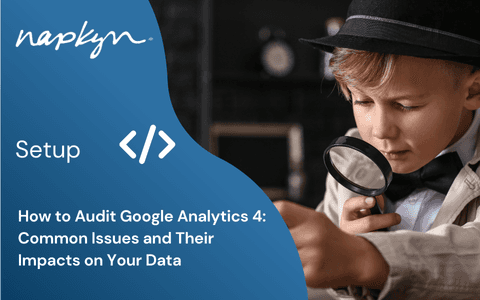
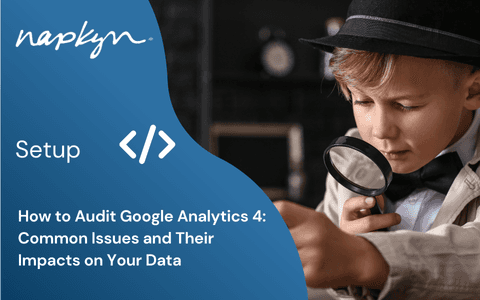
How to Audit Google Analytics 4 (GA4): Common Issues and Their Impacts on Your Data
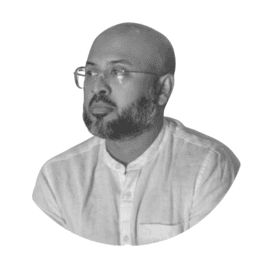
Hasan Alanam
Manager, Data Solutions
Feb 14, 2025
Read More


Cookie Compliance Explained: Key Privacy Laws and Best Practices for Websites

Rob English
Lead Product Specialist
Feb 12, 2025
Read More
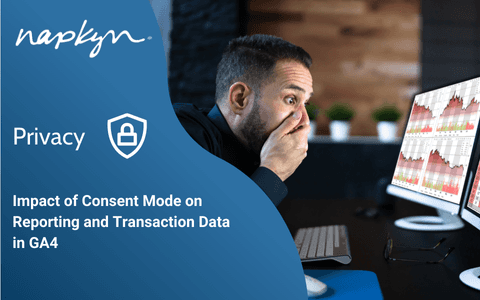
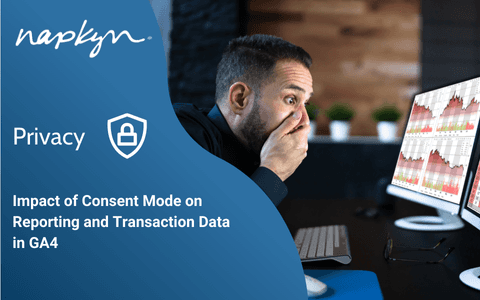
Impact of Consent Mode on Reporting and Transaction Data in GA4

Trisha Patel
Senior Analyst, Data Solutions
Feb 5, 2025
Read More
More Insights
Sign Up For Our Newsletter

Napkyn Inc.
204-78 George Street, Ottawa, Ontario, K1N 5W1, Canada
Napkyn US
6 East 32nd Street, 9th Floor, New York, NY 10016, USA
212-247-0800 | info@napkyn.com
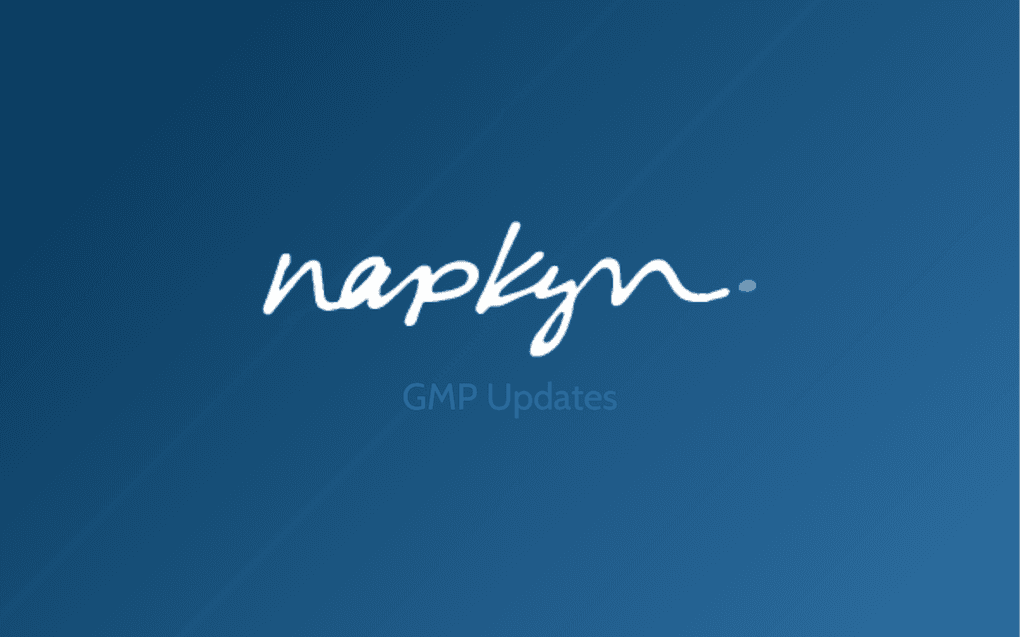
June 2024 GA4 & Google Updates
Napkyn's Monthly Update on all things GA4 - The things you need to know.
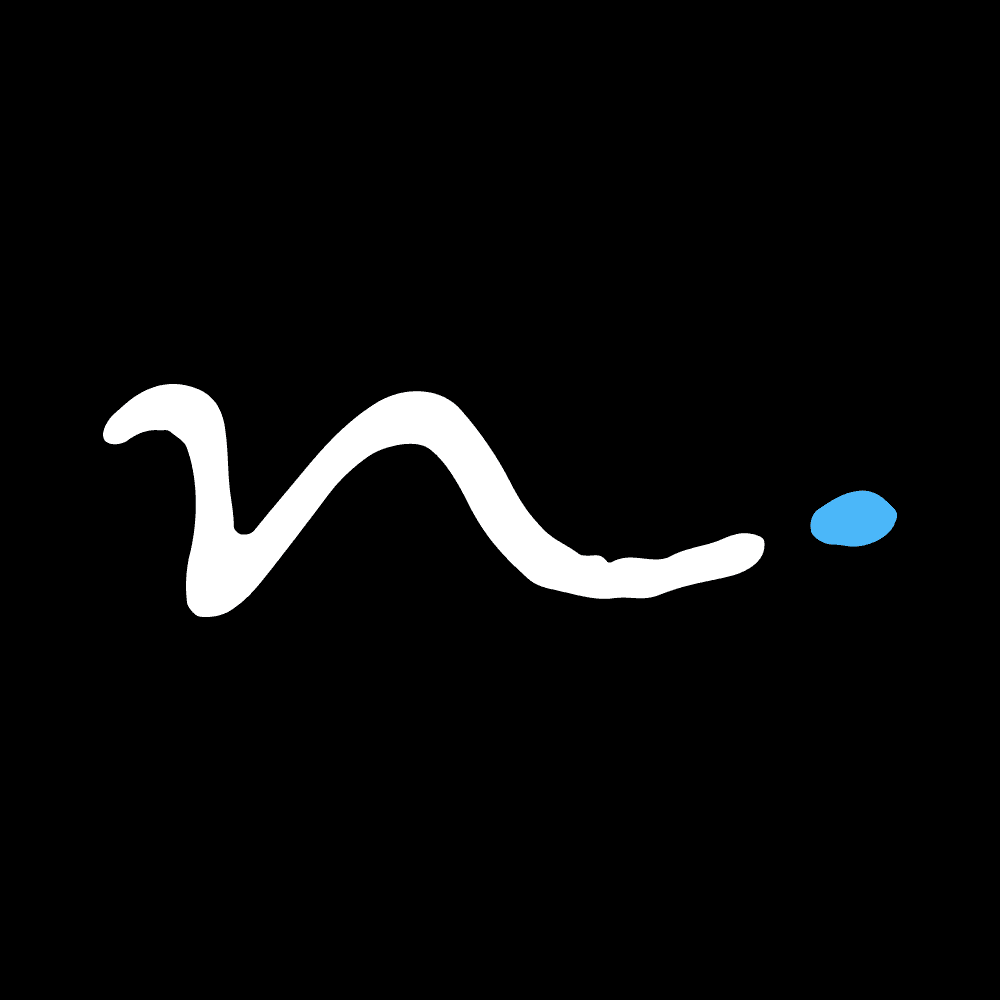
Google Tag Manager Updates:
With this update, Google has added a new Tag Diagnostics tool to help you find and fix issues with your website's tags, ensuring your data collection is accurate. You can access the tool from the Google tag settings and on the Tag Manager landing page when issues are detected. Although this is an amazing tool for GTM, we want to highlight two important points:
Gradual feature rollout: This feature is being rolled out gradually and may not be available in your account yet. So, don’t worry. It will get there.
False Positives: As per our experience, it was noticed some false positives meant that we had pages with Google Tag implemented, but GTM was showing as “Needs Attention”. This could be for a couple of reasons from the number of page accesses to 404 ones.
You can check the Troubleshoot tag issue with Tag Diagnostic page for more details about the tag quality statuses, diagnostic reasons and much more.
GA4 Report Updates:
Key event rate metrics in User acquisition and Traffic acquisition
Google has updated the default User acquisition and Traffic acquisition reports to include new metrics: User key event rate and Session key event rate. If you have these reports in your report navigation, you will automatically see these new metrics.
Custom event data import
Google Analytics 4 now lets you import custom event data. This means you can use both standard fields and custom dimensions to combine and analyze the imported event data with your existing Analytics data. You can then create custom reports to get a more complete view of all your data
New Recommended Events -
Google has added new standard events to their lead generation event group. They seem to cover offline events that can be now imported to GA4
qualify_lead is marked as fitting the criteria to become a qualified lead
disqualify_lead is marked as disqualified to become a lead for one of several reasons
working_lead contacts or is contacted by a representative
close_convert_lead became a converted lead (a customer)
close_unconvert_lead is marked as not becoming a converted lead for one of several reasons
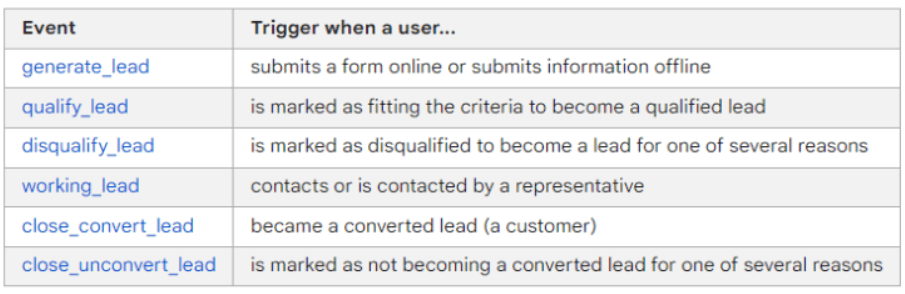
Last 5 minutes in Realtime
The Realtime report in Google Analytics 4 now includes a more granular view of user activity, showing "Users in the last 5 minutes" with an enhanced bar graph so you can more clearly see how many users are on your site or app per minute. Want to read more about Realtime? Check this link here.
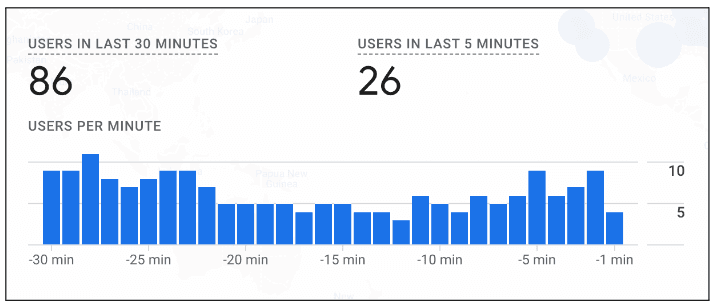
Manage default consent settings for data collection
The Google tag setting lets you set a default consent setting if:
You don’t use consent mode
Your Google tags are prevented from loading until a user interacts with your consent banner
If you already use consent mode, the Google tag default settings aren’t applied to your tags. Instead:
If you use consent mode and don’t engage in personalized advertising, you don’t need to take any action.
If you use consent mode and rely on ad personalization capabilities, implement consent mode version 2.
Set a default consent state
If your website or app operates independently of user consent requirements (i.e., you don't use consent mode) or if you have already implemented consent mode, select No. Do not automatically mark this data as consented.
If you prevent your tags from loading till users have given consent, then all data transmitted to Google will be consented. By selecting Yes. Automatically mark this data as consented, you confirm that all data sent to Google is post consent and should be labeled as consented.
If you upload data from other sources to Google, you need to label that data with user consent as well.
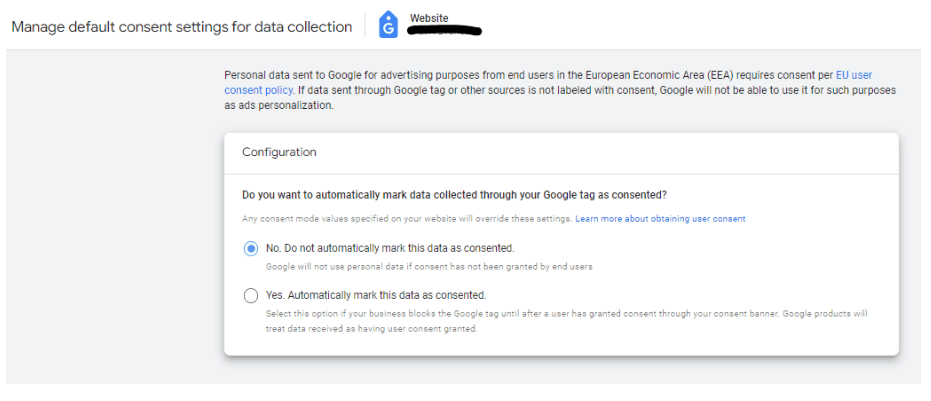
Advertising segments in GA4
Google has improved the Advertising section of Google Analytics 4 (GA4). Now, you can see the number of users who are eligible for remarketing and personalized ads in Google Ads; these are called advertising segments. In GA4, advertising segments are the same as audience segments in the Google Ads Audience Manager.
Updates to attribution models in GA4
Google is updating their attribution models in GA4 over the next two weeks to improve the accuracy of conversion credit for paid search campaigns.
Currently, conversions that should be attributed to paid search are sometimes incorrectly attributed to organic search, most commonly for single-page applications. This happens when the 'gclid' parameter (identifying the paid search click) doesn't persist across page views.
With this update, Google is adjusting how they attribute conversions to ensure campaign information is accurately captured on the first event of each page. If a user leaves your site and returns through a different channel, the attribution will update accordingly.
This change may increase the number of conversions attributed to paid search, potentially affecting your Ads campaign spending. We strongly recommend reviewing your budget caps and adjusting them as needed before this update takes effect.
Google Cloud Security
A recent industry-wide uptick in security events has highlighted the importance of enhanced security when working with enterprise data platforms.
While there is no evidence that suggests impact to Google products or services, we want to emphasize the importance of having features like Multi-Factor Authentication (MFA) and Session Protection implemented as part of your security posture to protect against stolen credentials.
Google recommends upgrading your security - if you haven’t done so already - by enabling MFA, Limit Session Length, and Limit IPs allowed to access Cloud Console and APIs, and also some Advanced Security Features such as VPC Service Controls (recommended for Enterprises), Endepoint Verification, and Certificate Based Access (mTLS).
For more details, If you have any questions or require assistance, please let us know.
New Commerce Media integration available to DV360 advertisers
Attain [Data + Offsite Inventory]
Attain's transaction data comes from a 7 million-person panel who share their data for modern financial services. Our solution today allows brands to access Attain audience data (e.g. those who have purchased specific products, categories, or shopped at specific retailers) on premium publisher inventory from OpenX.
Bridg [Decoupled Data]
Bridg is a data and media network that simplifies the path for advertisers to reach over 70 million regional grocery and convenience store shoppers. Grocers who are Bridg’s network include Giant Eagle, Wegmans and Schnucks.
Uber [Onsite Inventory]
Uber Journey Ads offers a new, immersive ad experience that serves in Uber’s ride hailing app and offers brands a 100% SOV opportunity. This format, which is transacted via PG, can be targeted based on pickup or dropoff location as well as purchase history from Uber or UberEats.
If you are interested in either of these integrations that are available in DV360 today, please let us know and we can help with next steps.
DV360 is launching a new Objective field and UI creation workflow for Insertion Orders.
Insertion Order Objectives is a new feature in DV360 that will let you set a specific objective when creating new insertion orders. The Insertion Order (IO) objective will determine the default KPIs, line item types, and bid strategies available within the IO. This will streamline IO and line item creation and ensure that all components of an IO are aligned to achieve the same goal (e.g. clicks, conversions, brand awareness). In the future, Google plans to continue building on this workflow to provide better performance and ease of use for DV360 advertisers.
Starting Monday June 24th, Google began launching to 5% of DV360 advertisers with a goal to launch to 100% by August 1.
When creating a new Insertion Orders, you will see the new workflow to select an Objective. The selected objective will then determine the KPI, bid strategy, and line items available.
All existing Insertion Orders will be assigned the “Insertion order without objective” option - which keeps all available options as they exist today and has no impact on performance.
GMP/GA4 Updates:
Emailing Reports:
As a Google Analytics 360 administrator, you can now include Google Marketing Platform (GMP) groups in recipient lists when you send reports by email via the 'Schedule Email' and 'Send Email' share options.
Link Floodlight with GA4 subproperties and rollup properties
💡You can now link Floodlight with GA4 subproperties and rollup properties, just as you can with standard GA4 properties.
Benefits:
📈Subproperty linking: Share specific data with designated Floodlight configurations, fostering collaboration within your marketing team
🔗Rollup property linking: Activate cross-brand linking and unlock new insights and activation use cases
More Insights
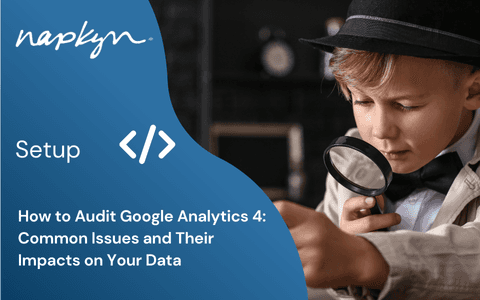
How to Audit Google Analytics 4 (GA4): Common Issues and Their Impacts on Your Data
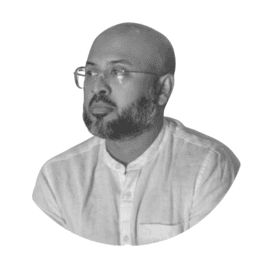
Hasan Alanam
Manager, Data Solutions
Feb 14, 2025
Read More

Cookie Compliance Explained: Key Privacy Laws and Best Practices for Websites

Rob English
Lead Product Specialist
Feb 12, 2025
Read More
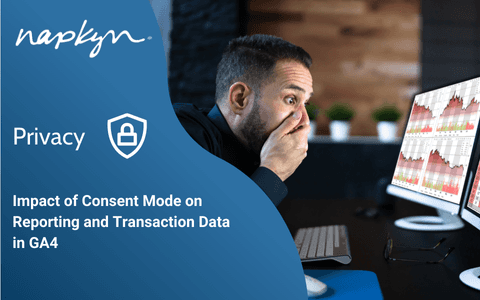
Impact of Consent Mode on Reporting and Transaction Data in GA4

Trisha Patel
Senior Analyst, Data Solutions
Feb 5, 2025
Read More
More Insights
Sign Up For Our Newsletter


