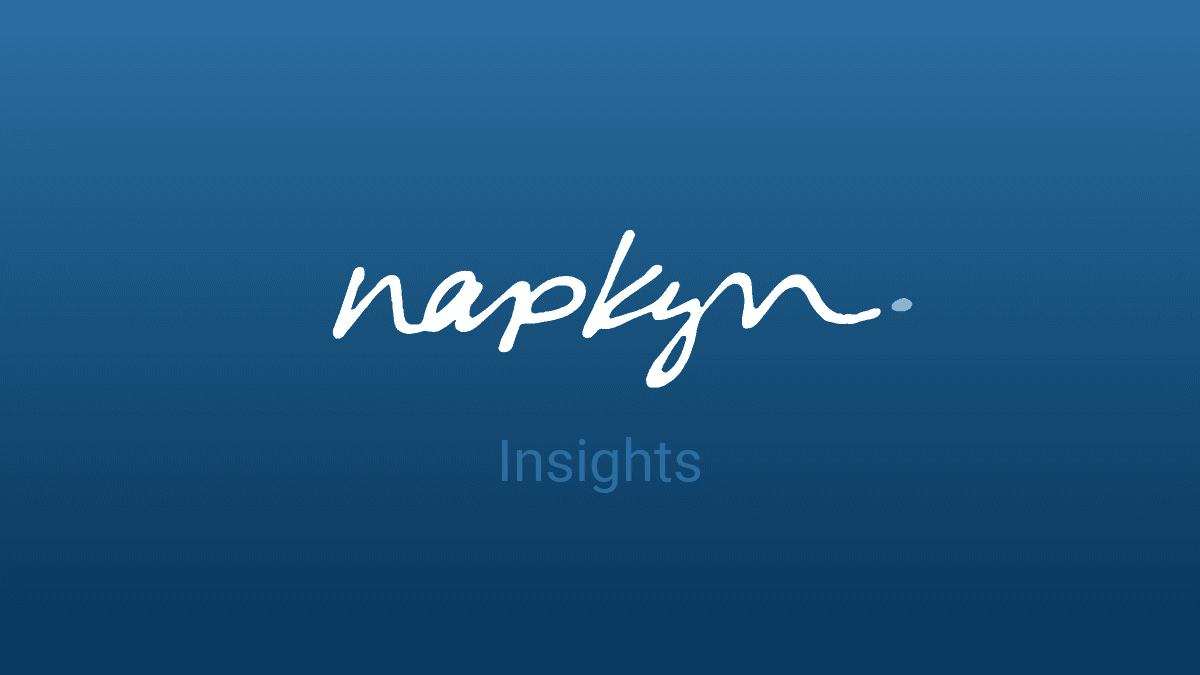
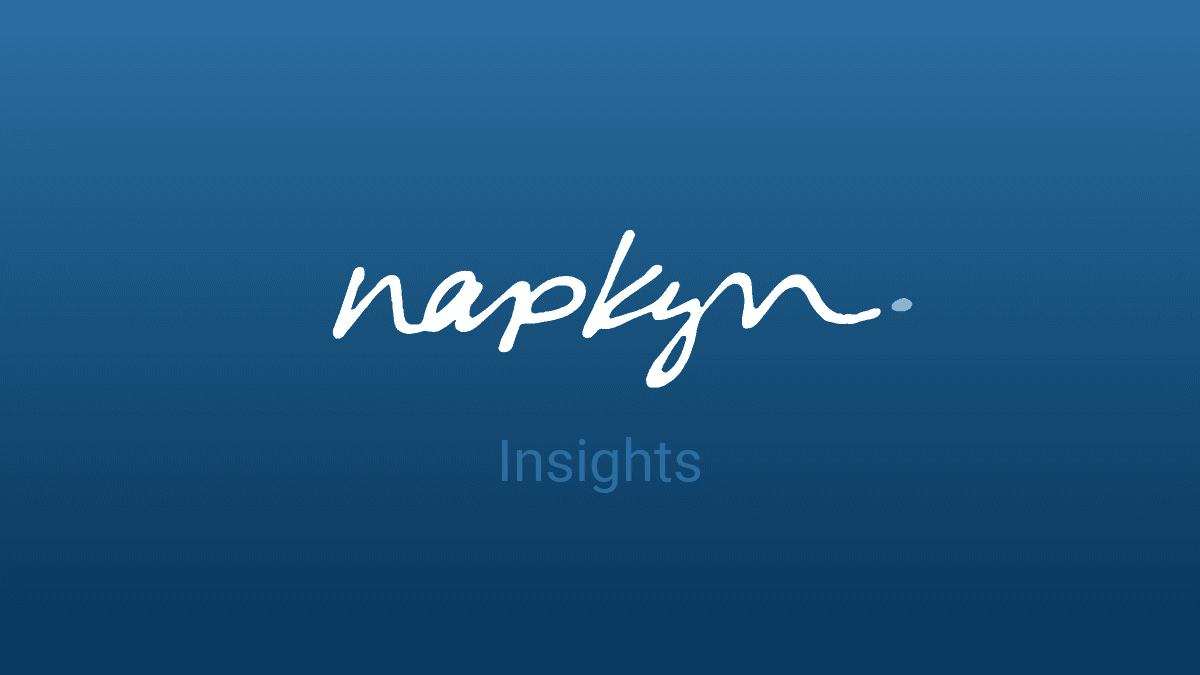
Data Sampling in GA4: Everything You Need to Know
Data analysts and digital marketers preparing to leave UA have tons of questions about data sampling in GA4, wondering if they’ll face similar challenges as with the previous version. So, here it is: there are significant differences in how UA and GA4 sample data and when they do it.
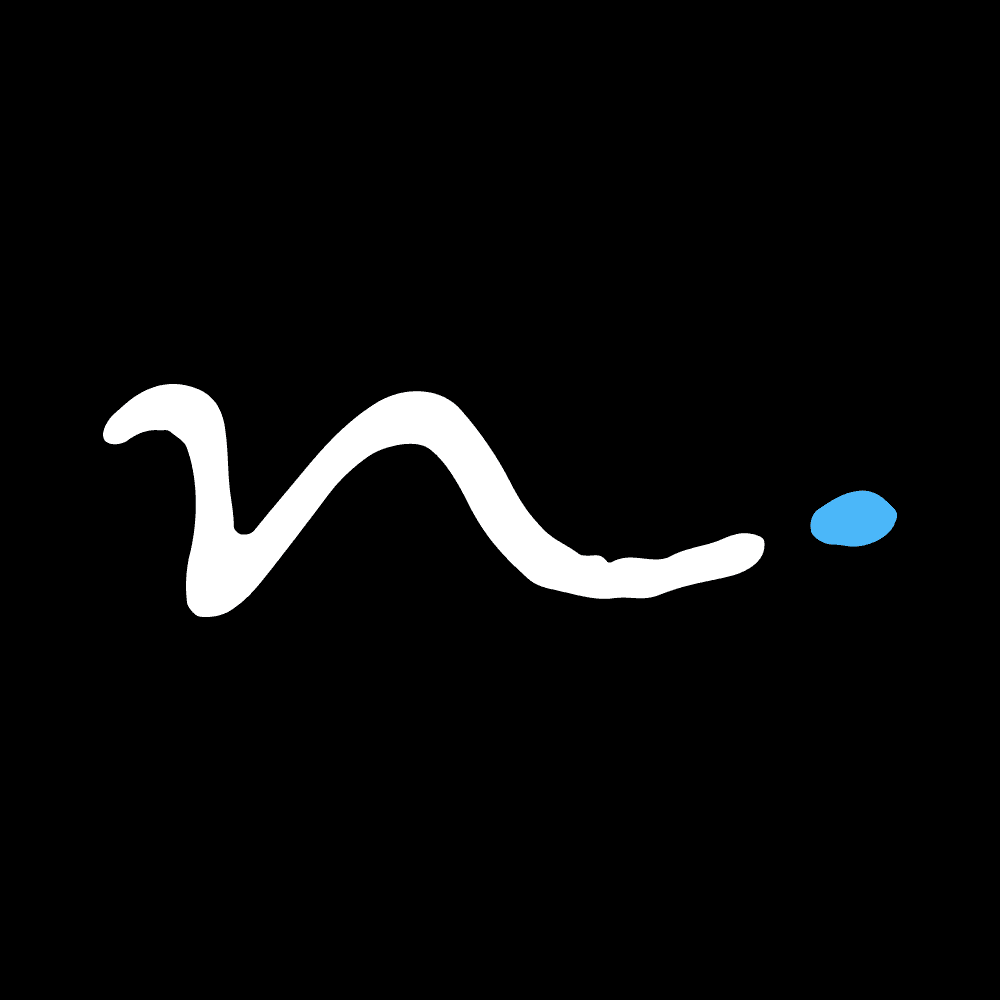
Napkyn
This Article has been updated on September 2024
Data Sampling in GA4: Everything You Need to Know
In Google Analytics 4 (GA4), data sampling is applied in specific circumstances to provide faster insights without overwhelming the system, but it's handled differently than previous versions. Standard reports in GA4 are always unsampled, ensuring you receive 100% of the available data regardless of the size or complexity of the dataset. However, data sampling can occur in exploration reports (custom or advanced reports) when the volume of events exceeds 10 million or when using dimensions with high cardinality, such as user IDs or session IDs
When Does Sampling Occur in GA4?
Sampling typically occurs in the following situations:
Large Datasets: Exploration reports may be sampled if the dataset exceeds the 10 million event threshold.
High-Cardinality Dimensions: Sampling may be triggered when the dimensions you use contain a large number of unique values, which could make processing the data more complex and time-consuming
GA4 visually indicates when sampling is applied by showing a yellow icon with a percentage. This provides clarity on how much of your data was used to generate the report, helping you understand the extent of sampling
Avoiding Data Sampling in GA4
If your organization requires deeper analysis and unsampled data, GA4 offers a few solutions:
BigQuery Integration: Connecting GA4 to BigQuery allows for the export of raw, unsampled event data, providing complete control over the analysis process. With this integration, you can avoid the limitations of sampling while running more complex or granular queries
Optimizing Report Settings: Use shorter date ranges and reduce the use of high-cardinality dimensions in exploration reports. This can help minimize the likelihood of triggering data sampling
Why Data Sampling Matters
While sampling helps GA4 handle large datasets efficiently, it introduces approximations rather than exact figures, which may affect the accuracy of your insights. This can be particularly relevant for:
High-Precision Reports: If your analysis requires detailed, exact data, sampling might mask important trends or anomalies.
Comparative Analyses: When comparing sampled reports across different time ranges or segments, there is a potential for skewed results due to the sampling applied(
Key Takeaways
Standard reports in GA4 are always unsampled, providing 100% of your available data.
Sampling occurs in exploration reports when data exceeds the 10 million event threshold or when using high-cardinality dimensions.
For unsampled data, GA4 can be integrated with BigQuery, ensuring complete accuracy for advanced analyses.
By understanding and navigating the nuances of data sampling in GA4, you can make more informed decisions and better utilize your data for actionable insights.
Learn More about Data Sampling in GA4 With Our Experts!
GA4 is more reliable than UA in terms of data sampling, thanks to the absence of hit limits. This ensures that your reports will probably be based on 100% data. In other words, you don’t have to worry about working with a limited percentage of data because of the crossed limits or thresholds, like in UA.
Websites that generate great traffic particularly benefit from GA4’s unsampled reports. On the contrary, if you have a smaller website with limited users, you may have to deal with sampled data because of user privacy concerns.
Data sampling in GA4 is just one of the reasons for switching to the new platform today rather than tomorrow. You can then integrate it with BigQuery to make the most of your data!
For more information or guidance on this topic, feel free to reach out to our analytics consultants at Napkyn.
Napkyn
Napkyn, a Kepler Group company, is a digital analytics and media solutions provider with more than a decade of experience helping organizations implement and activate high-quality data to make superior business decisions. Trusted by Fortune 1000 companies across North America, Napkyn delivers world-class data management and enterprise enablement solutions to data-driven marketing and technology leaders.
Napkyn is a Google Marketing Platform and Google Cloud Partner, providing technology licensing and modern marketing services that inspire brands and agencies to connect, innovate, and experiment with privacy-forward digital solutions. Learn more about Napkyn at napkyn.com or by following Napkyn on LinkedIn and Twitter.
More Insights
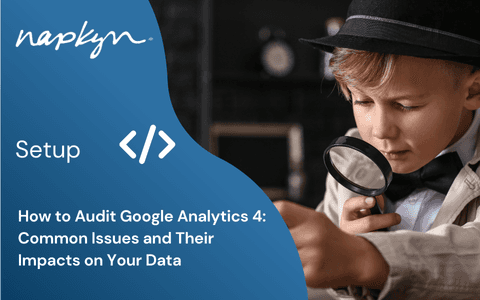
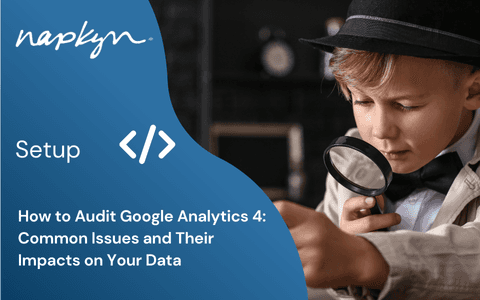
How to Audit Google Analytics 4 (GA4): Common Issues and Their Impacts on Your Data
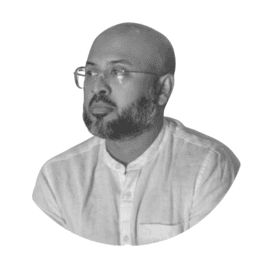
Hasan Alanam
Manager, Data Solutions
Apr 7, 2025
Read More


How to move a GA4 property from one Google Analytics account to another

Trisha Patel
Senior Analyst, Data Solutions
Apr 2, 2025
Read More
More Insights
Sign Up For Our Newsletter

Napkyn Inc.
204-78 George Street, Ottawa, Ontario, K1N 5W1, Canada
Napkyn US
6 East 32nd Street, 9th Floor, New York, NY 10016, USA
212-247-0800 | info@napkyn.com
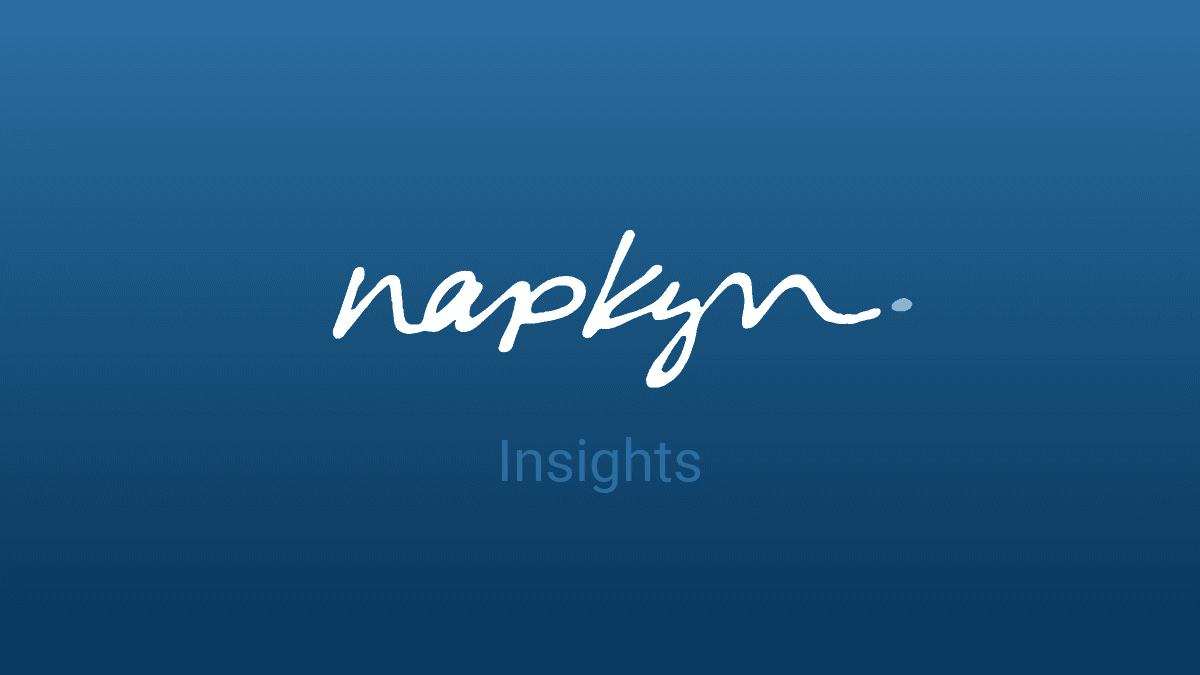
Data Sampling in GA4: Everything You Need to Know
Data analysts and digital marketers preparing to leave UA have tons of questions about data sampling in GA4, wondering if they’ll face similar challenges as with the previous version. So, here it is: there are significant differences in how UA and GA4 sample data and when they do it.
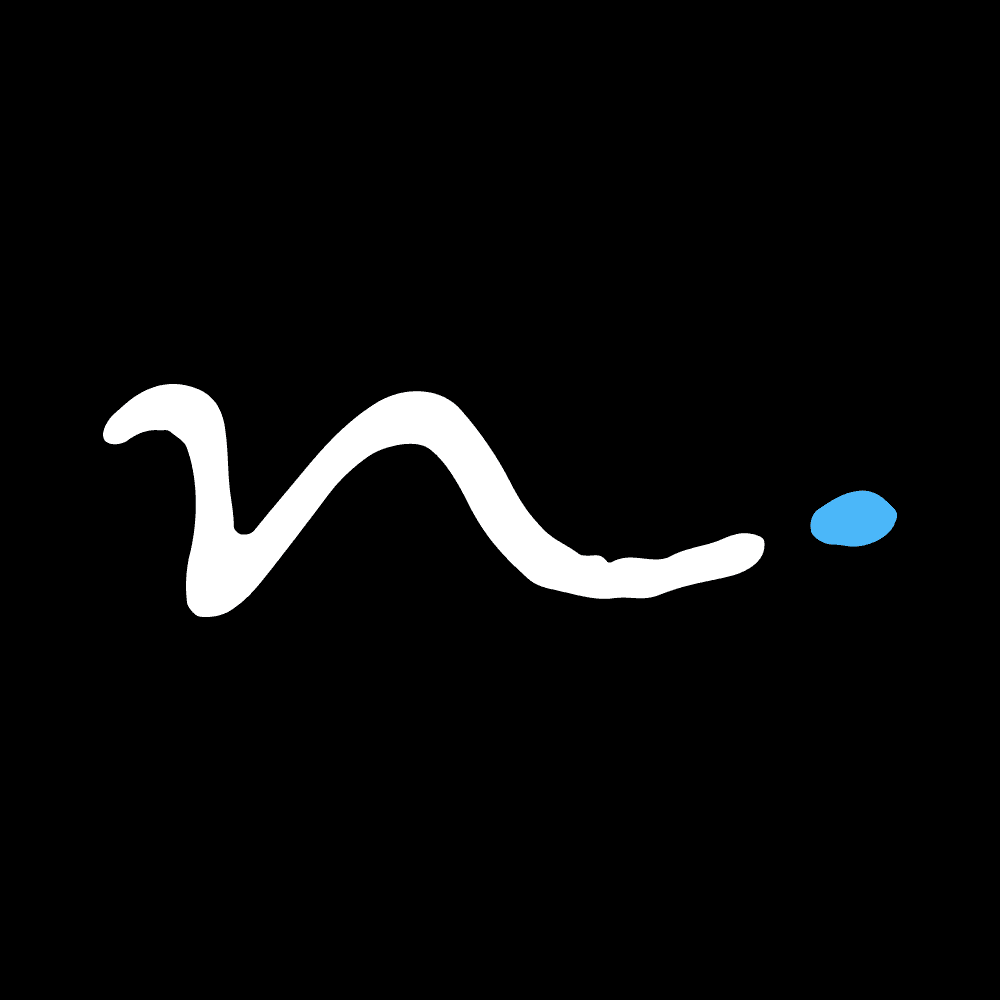
Napkyn
This Article has been updated on September 2024
Data Sampling in GA4: Everything You Need to Know
In Google Analytics 4 (GA4), data sampling is applied in specific circumstances to provide faster insights without overwhelming the system, but it's handled differently than previous versions. Standard reports in GA4 are always unsampled, ensuring you receive 100% of the available data regardless of the size or complexity of the dataset. However, data sampling can occur in exploration reports (custom or advanced reports) when the volume of events exceeds 10 million or when using dimensions with high cardinality, such as user IDs or session IDs
When Does Sampling Occur in GA4?
Sampling typically occurs in the following situations:
Large Datasets: Exploration reports may be sampled if the dataset exceeds the 10 million event threshold.
High-Cardinality Dimensions: Sampling may be triggered when the dimensions you use contain a large number of unique values, which could make processing the data more complex and time-consuming
GA4 visually indicates when sampling is applied by showing a yellow icon with a percentage. This provides clarity on how much of your data was used to generate the report, helping you understand the extent of sampling
Avoiding Data Sampling in GA4
If your organization requires deeper analysis and unsampled data, GA4 offers a few solutions:
BigQuery Integration: Connecting GA4 to BigQuery allows for the export of raw, unsampled event data, providing complete control over the analysis process. With this integration, you can avoid the limitations of sampling while running more complex or granular queries
Optimizing Report Settings: Use shorter date ranges and reduce the use of high-cardinality dimensions in exploration reports. This can help minimize the likelihood of triggering data sampling
Why Data Sampling Matters
While sampling helps GA4 handle large datasets efficiently, it introduces approximations rather than exact figures, which may affect the accuracy of your insights. This can be particularly relevant for:
High-Precision Reports: If your analysis requires detailed, exact data, sampling might mask important trends or anomalies.
Comparative Analyses: When comparing sampled reports across different time ranges or segments, there is a potential for skewed results due to the sampling applied(
Key Takeaways
Standard reports in GA4 are always unsampled, providing 100% of your available data.
Sampling occurs in exploration reports when data exceeds the 10 million event threshold or when using high-cardinality dimensions.
For unsampled data, GA4 can be integrated with BigQuery, ensuring complete accuracy for advanced analyses.
By understanding and navigating the nuances of data sampling in GA4, you can make more informed decisions and better utilize your data for actionable insights.
Learn More about Data Sampling in GA4 With Our Experts!
GA4 is more reliable than UA in terms of data sampling, thanks to the absence of hit limits. This ensures that your reports will probably be based on 100% data. In other words, you don’t have to worry about working with a limited percentage of data because of the crossed limits or thresholds, like in UA.
Websites that generate great traffic particularly benefit from GA4’s unsampled reports. On the contrary, if you have a smaller website with limited users, you may have to deal with sampled data because of user privacy concerns.
Data sampling in GA4 is just one of the reasons for switching to the new platform today rather than tomorrow. You can then integrate it with BigQuery to make the most of your data!
For more information or guidance on this topic, feel free to reach out to our analytics consultants at Napkyn.
Napkyn
Napkyn, a Kepler Group company, is a digital analytics and media solutions provider with more than a decade of experience helping organizations implement and activate high-quality data to make superior business decisions. Trusted by Fortune 1000 companies across North America, Napkyn delivers world-class data management and enterprise enablement solutions to data-driven marketing and technology leaders.
Napkyn is a Google Marketing Platform and Google Cloud Partner, providing technology licensing and modern marketing services that inspire brands and agencies to connect, innovate, and experiment with privacy-forward digital solutions. Learn more about Napkyn at napkyn.com or by following Napkyn on LinkedIn and Twitter.
More Insights

How to Set Up GA4 Ecommerce Tracking (Without Data Loss) | A Complete Step-by-Step Guide

Ricardo Cristofolini
Senior Implementation Specialist, Data Solutions
Apr 16, 2025
Read More

Integrating Google Analytics, Salesforce, and Google Ads for Marketing Superpowers

Monika Boldak
Associate Director, Marketing
Apr 9, 2025
Read More
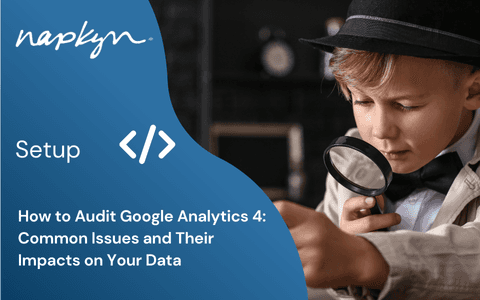
How to Audit Google Analytics 4 (GA4): Common Issues and Their Impacts on Your Data
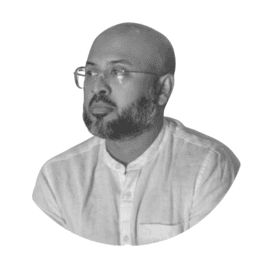
Hasan Alanam
Manager, Data Solutions
Apr 7, 2025
Read More
More Insights
Sign Up For Our Newsletter


