

5 Ways Digital Marketers Can Benefit from Google BigQuery
For marketers looking to gain complete data set ownership from GA, connecting it to Google BigQuery (BQ) opens the doors to cutting-edge analysis, modeling, and activation opportunities.
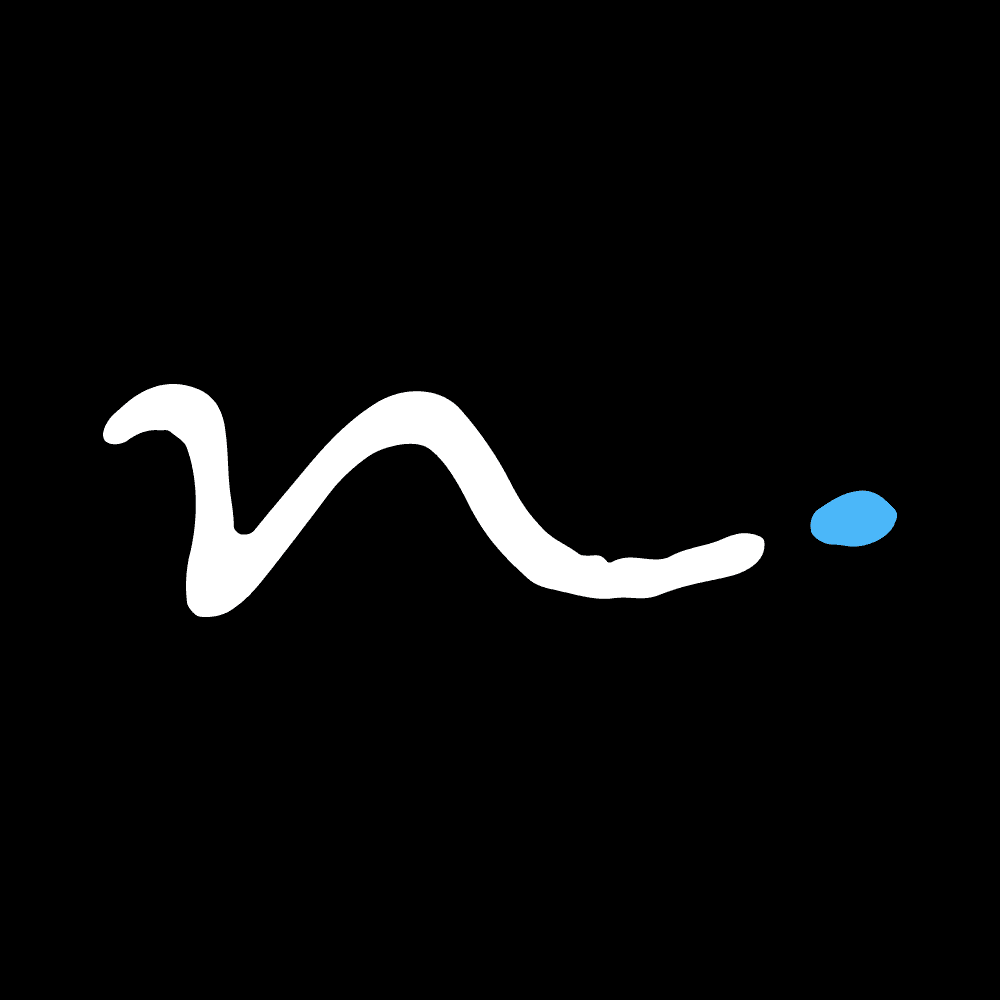
Napkyn
For marketers looking to gain complete data set ownership from GA, connecting it to Google BigQuery (BQ) opens the doors to cutting-edge analysis, modeling, and activation opportunities.
BQ is a warehouse that can store heaps of data within the Google Cloud Platform. It supports data warehouses and queries billions of rows in seconds for superior analytical performance.
Google BQ has already started replacing Spreadsheets in businesses that require more complex data analysis. With this specialized tool, you can quickly migrate to the most advanced business intelligence tools like Google Data Studio, Looker, and Tableau and gain actionable insights from raw data in no time.
So, how can you make the most of Google BQ for marketing data analysis?
Let’s find out.
What Can Digital Marketers Do With Google BigQuery?
Google BQ helps you eliminate complexities, confusion, and frustration from the marketing data analysis scene in the following ways.
Crunch Big Datasets
Google BQ is the perfect solution for digital marketers working with frequently updated datasets with several rows and columns.
This cloud-based platform features a highly optimized technical architecture with a drag-and-drop interface that makes it easy to extract insights from your data without spending hours coding. Hence, you can expect quick data analysis, even when working with terabyte-scale datasets.
Store Historical Data in One Place
Working with marketing platforms that allow access to limited historical data gets frustrating. Even those that offer additional months with specific applications added to their APIs often fall short.
A good example is the Google Search Console, which provides six months of historical data with the standard interface and additional 16 months with Supermetrics for Google Sheets.
This is where Google BQ enters, enabling you to store all your historical data from all platforms in one place. As a result, you get a massive repository to stay on top of your data, gather valuable insights in real-time, and engage in seamless analysis.
Consolidate Data from Multiple Sources
Data-driven analytics in the modern, fast-paced environment becomes easier when you bring and store all your data in a centralized place. Ultimately, you can invest all your focus and effort into analyzing and reporting for improved marketing performance.
Google BQ serves as a trusted data warehouse where you can store everything, from web analytics data to ad data and pre and post-conversion data.
Refresh Data Automatically
For digital marketers using Spreadsheets for data analysis and reporting, the task of manually refreshing the data snapshots is highly tedious and inefficient.
With BigQuery, you can get these datasets refreshed automatically at regular intervals. This is possible due to the robust API connections to backend systems.
You can prioritize other critical tasks while your dashboards continue to show the most recent data.
Conduct Ad-hoc Data Analysis
Ad-hoc data analysis involves arbitrary slicing and dicing your data, deriving custom metrics from primary fields, creating hierarchical groups for these dimensions, and using complex filters for visualizations to gain meaningful insights.
You can efficiently handle this alongside other routine analysis tasks by connecting BigQuery to your data analysis or visualization tool.
4 Scenarios Where You Can Achieve Superior Outcomes With Google BigQuery
Optimize Facebook Ad Campaigns
Google BigQuery works wonders for businesses looking to optimize ad spend for large campaigns.
Suppose that you want to run multiple promotional and retargeting ad campaigns on Facebook with the following analysis requirements:
Identify the target segment that continues to perform well for various metrics over a particular period.
Determine the percentage of lookalike audience at which the performance of your target market becomes stable so that you can start retargeting.
Predict how long you can use the same video creative for your ads before the performance starts to degrade.
Without access to up-to-date insights into these complex analysis tasks, you may continue to spend large ad budgets on sub-par campaigns.
Google BQ allows you to pull in the latest Facebook campaign data at regular intervals to help meet the above requirements.
Perform Seamless Attribution Analysis for Multi-channel PPC Campaigns
There’s always a risk of duplicating conversions when running PPC campaigns on multiple channels. It ultimately affects your ability to manage ad budgets successfully.
BigQuery provides the perfect solution by capturing duplicate conversions with timestamps and adding them under a single ID. You can then perform correct conversion attribution with the selected modeling scheme.
This little convenience goes a long way in ensuring that you allocate large budgets in the most optimized way possible.
Analyze Content Marketing Outcomes
If your website has numerous posts written by different authors on various themes and under specific categories, generating content marketing performance reports may seem like a tall order.
The task of running complex queries on datasets with numerous rows and columns may leave you scratching your head.
This is where Google BQ comes in, helping you generate real-time insights within seconds without coding when connected with data analysis or visualization software.
Gain User Behavior Insights With Web Analytics
Understanding user behavior before and after conversion is vital for digital marketers, which is why many experts use CRM to manage critical data.
BigQuery takes your efficiency to the next level by allowing you to export CRM data into its data warehouse under the same user IDs. By bringing high-quality prospect records to one place, you can always have critical data and insights at your fingertips.
Expand Your Marketing Capabilities With NAPKYN
As the competition gets tough with increasing user touchpoints and marketing budgets, Google BigQuery offers a competitive advantage for digital marketers looking to expand their capabilities.
Get ready to leverage advanced data-driven analytics with this tool, even if you have minimum capital investments and limited technical skills.
Get in touch with our analytics consultants to explore how you can leverage Google BQ to simplify marketing data analysis and build winning digital marketing solutions.
More Insights
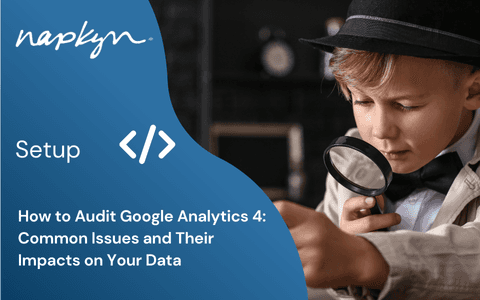
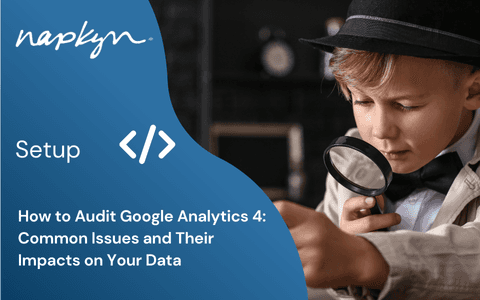
How to Audit Google Analytics 4 (GA4): Common Issues and Their Impacts on Your Data
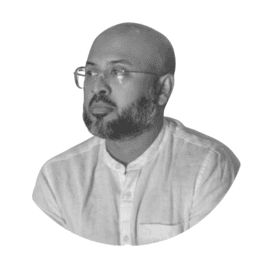
Hasan Alanam
Manager, Data Solutions
Feb 14, 2025
Read More


Cookie Compliance Explained: Key Privacy Laws and Best Practices for Websites

Rob English
Lead Product Specialist
Feb 12, 2025
Read More
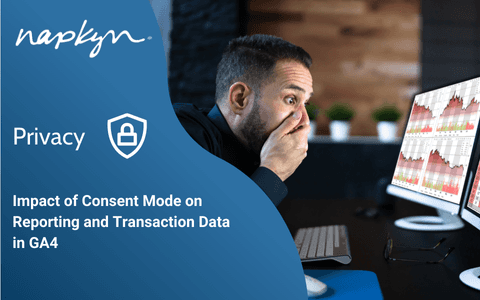
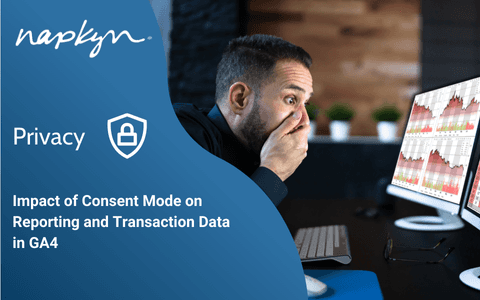
Impact of Consent Mode on Reporting and Transaction Data in GA4

Trisha Patel
Senior Analyst, Data Solutions
Feb 5, 2025
Read More
More Insights
Sign Up For Our Newsletter

Napkyn Inc.
204-78 George Street, Ottawa, Ontario, K1N 5W1, Canada
Napkyn US
6 East 32nd Street, 9th Floor, New York, NY 10016, USA
212-247-0800 | info@napkyn.com

5 Ways Digital Marketers Can Benefit from Google BigQuery
For marketers looking to gain complete data set ownership from GA, connecting it to Google BigQuery (BQ) opens the doors to cutting-edge analysis, modeling, and activation opportunities.
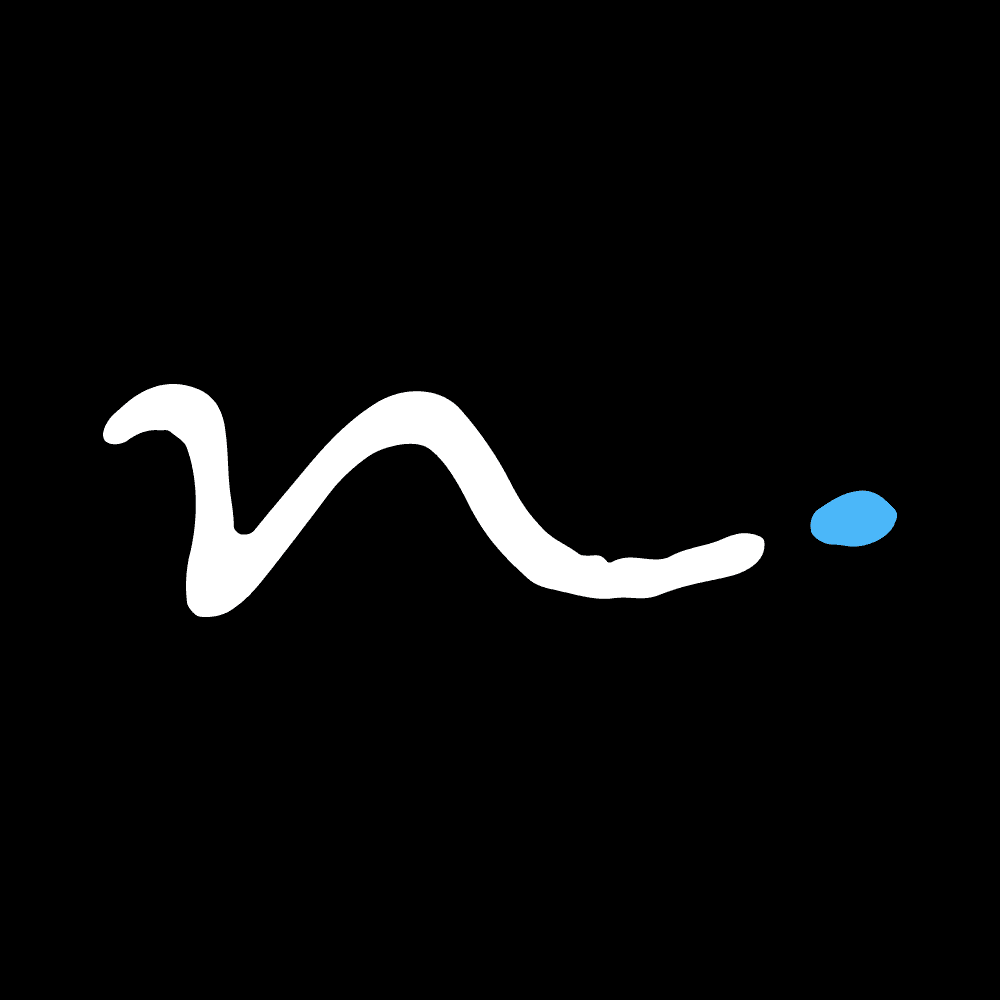
Napkyn
For marketers looking to gain complete data set ownership from GA, connecting it to Google BigQuery (BQ) opens the doors to cutting-edge analysis, modeling, and activation opportunities.
BQ is a warehouse that can store heaps of data within the Google Cloud Platform. It supports data warehouses and queries billions of rows in seconds for superior analytical performance.
Google BQ has already started replacing Spreadsheets in businesses that require more complex data analysis. With this specialized tool, you can quickly migrate to the most advanced business intelligence tools like Google Data Studio, Looker, and Tableau and gain actionable insights from raw data in no time.
So, how can you make the most of Google BQ for marketing data analysis?
Let’s find out.
What Can Digital Marketers Do With Google BigQuery?
Google BQ helps you eliminate complexities, confusion, and frustration from the marketing data analysis scene in the following ways.
Crunch Big Datasets
Google BQ is the perfect solution for digital marketers working with frequently updated datasets with several rows and columns.
This cloud-based platform features a highly optimized technical architecture with a drag-and-drop interface that makes it easy to extract insights from your data without spending hours coding. Hence, you can expect quick data analysis, even when working with terabyte-scale datasets.
Store Historical Data in One Place
Working with marketing platforms that allow access to limited historical data gets frustrating. Even those that offer additional months with specific applications added to their APIs often fall short.
A good example is the Google Search Console, which provides six months of historical data with the standard interface and additional 16 months with Supermetrics for Google Sheets.
This is where Google BQ enters, enabling you to store all your historical data from all platforms in one place. As a result, you get a massive repository to stay on top of your data, gather valuable insights in real-time, and engage in seamless analysis.
Consolidate Data from Multiple Sources
Data-driven analytics in the modern, fast-paced environment becomes easier when you bring and store all your data in a centralized place. Ultimately, you can invest all your focus and effort into analyzing and reporting for improved marketing performance.
Google BQ serves as a trusted data warehouse where you can store everything, from web analytics data to ad data and pre and post-conversion data.
Refresh Data Automatically
For digital marketers using Spreadsheets for data analysis and reporting, the task of manually refreshing the data snapshots is highly tedious and inefficient.
With BigQuery, you can get these datasets refreshed automatically at regular intervals. This is possible due to the robust API connections to backend systems.
You can prioritize other critical tasks while your dashboards continue to show the most recent data.
Conduct Ad-hoc Data Analysis
Ad-hoc data analysis involves arbitrary slicing and dicing your data, deriving custom metrics from primary fields, creating hierarchical groups for these dimensions, and using complex filters for visualizations to gain meaningful insights.
You can efficiently handle this alongside other routine analysis tasks by connecting BigQuery to your data analysis or visualization tool.
4 Scenarios Where You Can Achieve Superior Outcomes With Google BigQuery
Optimize Facebook Ad Campaigns
Google BigQuery works wonders for businesses looking to optimize ad spend for large campaigns.
Suppose that you want to run multiple promotional and retargeting ad campaigns on Facebook with the following analysis requirements:
Identify the target segment that continues to perform well for various metrics over a particular period.
Determine the percentage of lookalike audience at which the performance of your target market becomes stable so that you can start retargeting.
Predict how long you can use the same video creative for your ads before the performance starts to degrade.
Without access to up-to-date insights into these complex analysis tasks, you may continue to spend large ad budgets on sub-par campaigns.
Google BQ allows you to pull in the latest Facebook campaign data at regular intervals to help meet the above requirements.
Perform Seamless Attribution Analysis for Multi-channel PPC Campaigns
There’s always a risk of duplicating conversions when running PPC campaigns on multiple channels. It ultimately affects your ability to manage ad budgets successfully.
BigQuery provides the perfect solution by capturing duplicate conversions with timestamps and adding them under a single ID. You can then perform correct conversion attribution with the selected modeling scheme.
This little convenience goes a long way in ensuring that you allocate large budgets in the most optimized way possible.
Analyze Content Marketing Outcomes
If your website has numerous posts written by different authors on various themes and under specific categories, generating content marketing performance reports may seem like a tall order.
The task of running complex queries on datasets with numerous rows and columns may leave you scratching your head.
This is where Google BQ comes in, helping you generate real-time insights within seconds without coding when connected with data analysis or visualization software.
Gain User Behavior Insights With Web Analytics
Understanding user behavior before and after conversion is vital for digital marketers, which is why many experts use CRM to manage critical data.
BigQuery takes your efficiency to the next level by allowing you to export CRM data into its data warehouse under the same user IDs. By bringing high-quality prospect records to one place, you can always have critical data and insights at your fingertips.
Expand Your Marketing Capabilities With NAPKYN
As the competition gets tough with increasing user touchpoints and marketing budgets, Google BigQuery offers a competitive advantage for digital marketers looking to expand their capabilities.
Get ready to leverage advanced data-driven analytics with this tool, even if you have minimum capital investments and limited technical skills.
Get in touch with our analytics consultants to explore how you can leverage Google BQ to simplify marketing data analysis and build winning digital marketing solutions.
More Insights
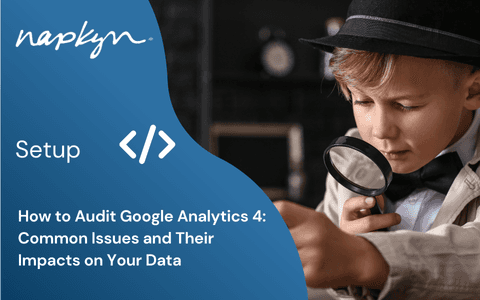
How to Audit Google Analytics 4 (GA4): Common Issues and Their Impacts on Your Data
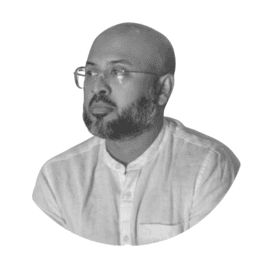
Hasan Alanam
Manager, Data Solutions
Feb 14, 2025
Read More

Cookie Compliance Explained: Key Privacy Laws and Best Practices for Websites

Rob English
Lead Product Specialist
Feb 12, 2025
Read More
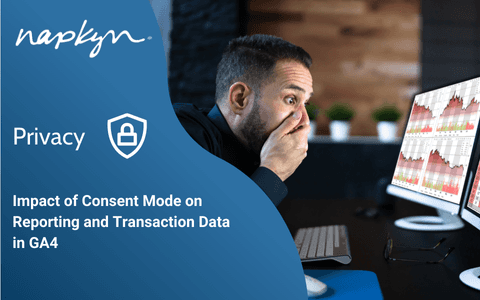
Impact of Consent Mode on Reporting and Transaction Data in GA4

Trisha Patel
Senior Analyst, Data Solutions
Feb 5, 2025
Read More
More Insights
Sign Up For Our Newsletter


